Manage employee productivity with automated time tracking.
Time tracking is the process of keeping track of a worker's working hours. The amount an employee should be paid is then based on the number of hours worked on tasks or projects. Not only are time entries used for payroll, but they are also a safe way for managers to find out how long it takes an employee to complete a task and where they spend their time. Knowing which tasks take up the most time can help you evaluate if that time was well spent. The tasks that need the greatest time are those that take the longest to complete or don't necessarily bring the most value. Every organization today has employees based in different geographical regions, with some of them even working remotely. This can sometimes mean that managing employee productivity is a challenge.
There are a lot of challenges like an inefficient use of resources managing time across tasks, tracking the areas where resources are being used, keeping meticulous records of your work logs, recording task status for the client's use in billing, inadequate monitoring of the resource schedule, Lack of performance metrics for employees. Digital HRMS allows organizations to track the working hours of employees and manage their productivity through an automated system. By selecting and combining modules based on the requirements of your business, you may create your own unique HR software that suits your needs. A task-tracking system called the Digital HRMS Timesheets module was developed to assist businesses to keep track of employee productivity. The following traits describe it.
Key Features
- Optimal use of resources
- Efficient schedule monitoring
- Accurate information accessible for billing
- Maximum budget utilizing monitoring to allocate resources
- Provision to compare employee performance against the schedule
- Availability of organizational-level trends and statistics for efforts, productivity, and utilization
- Detailed time splits between tasks and activities allow for efficient effort estimate and optimization
The customized reports of timesheet can be generated on the basis of parameters like From and To dates, Client, and Project Name and can also be exported in excel format.
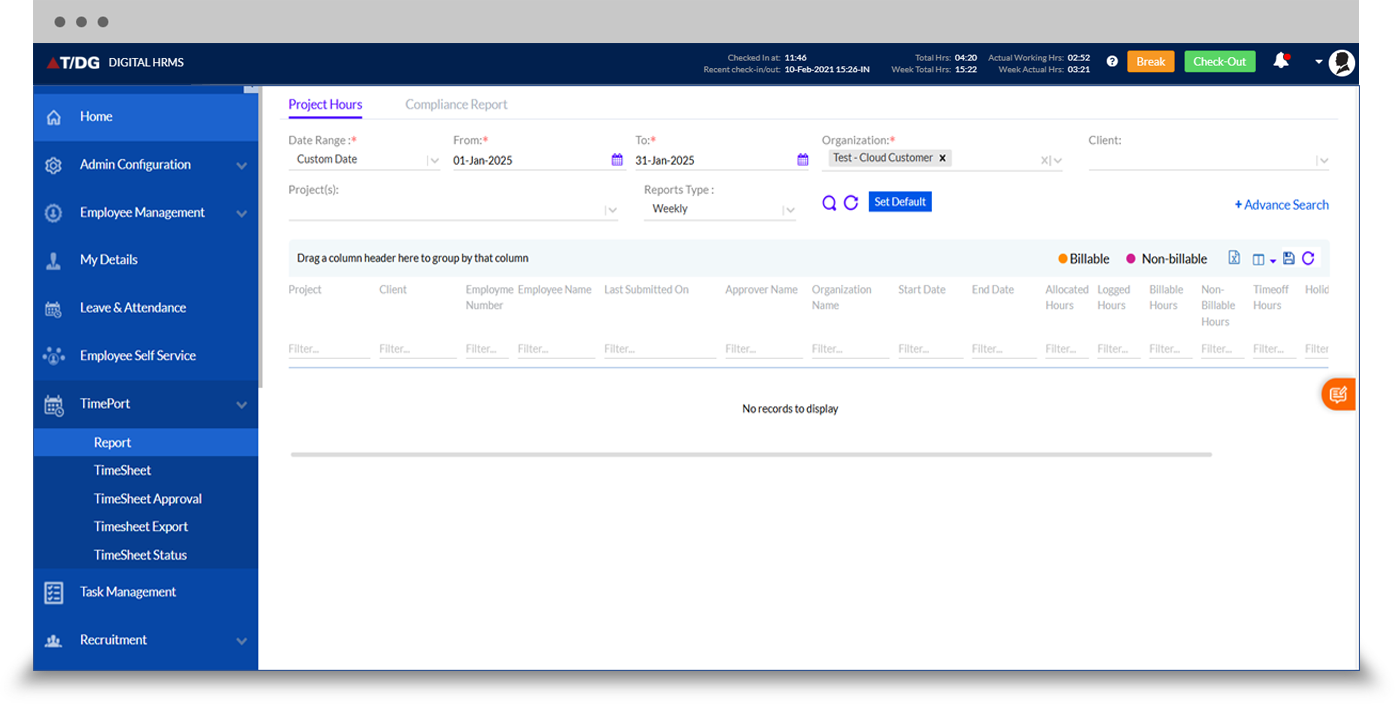
The TimeSheet tab is where the employee can enter their work logs on a daily or weekly basis. The employee needs to enter tasks completed, along with time duration, to keep a record of the work they do.

The TimeSheet Approval tab is where the Managers can view and approve the worklogs entered by the members of the team. There is also an option for the Manager to search for work logs.
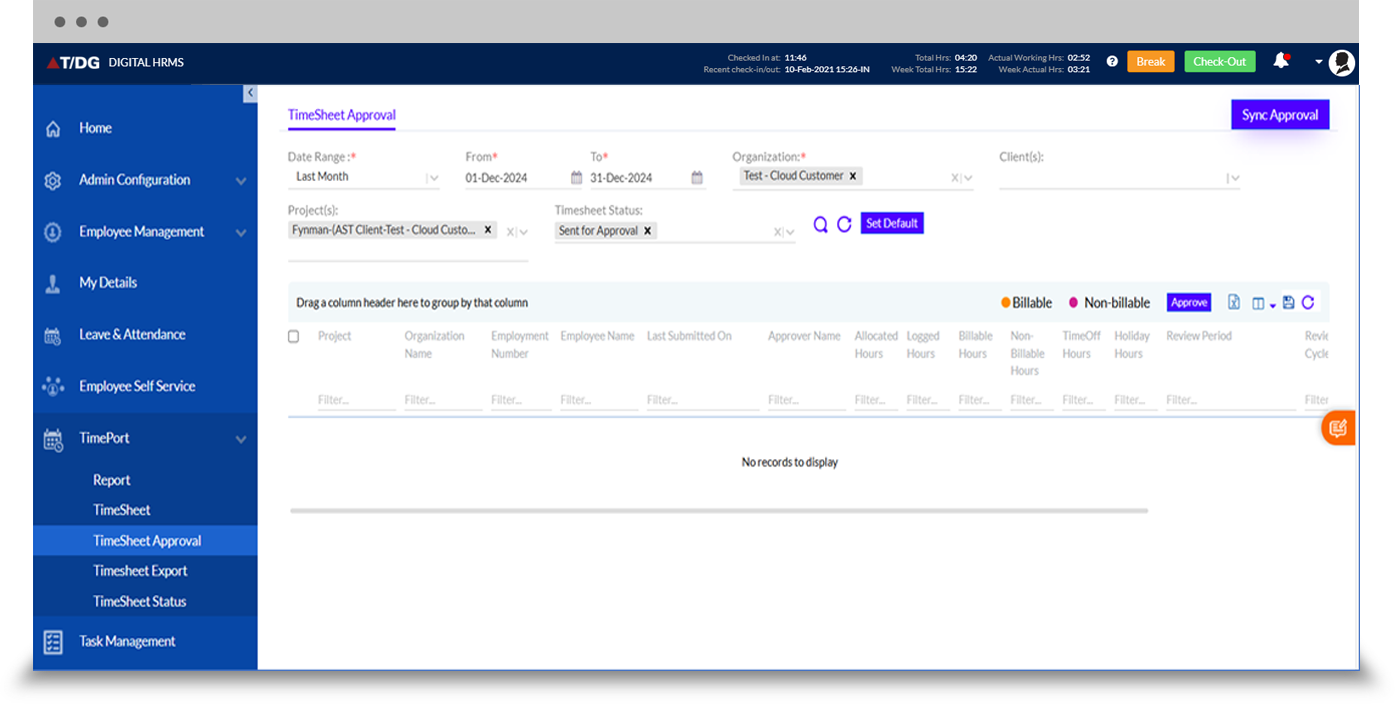
The Timesheet Export tab allows the HR/Admin or the Manager to export the timesheets into .pdf format with just a few clicks. This serves as an easy reference point for accessing timesheets.
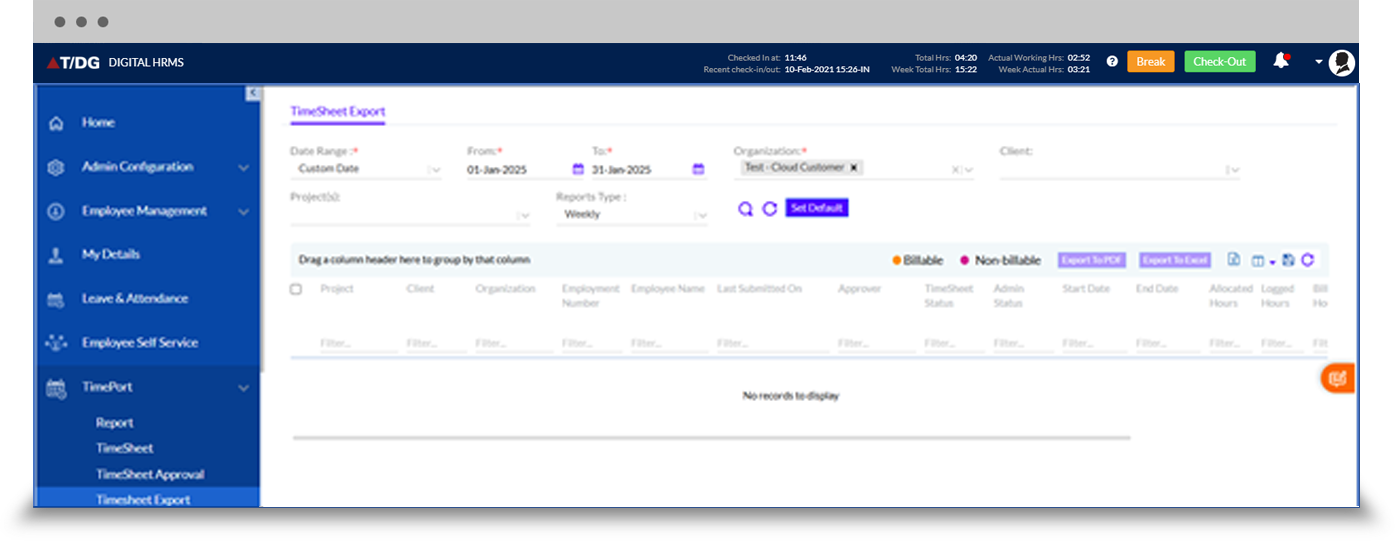
The Timesheet Status tab allows the Employee to search for Timesheets on the basis of the status, for a defined period of time.
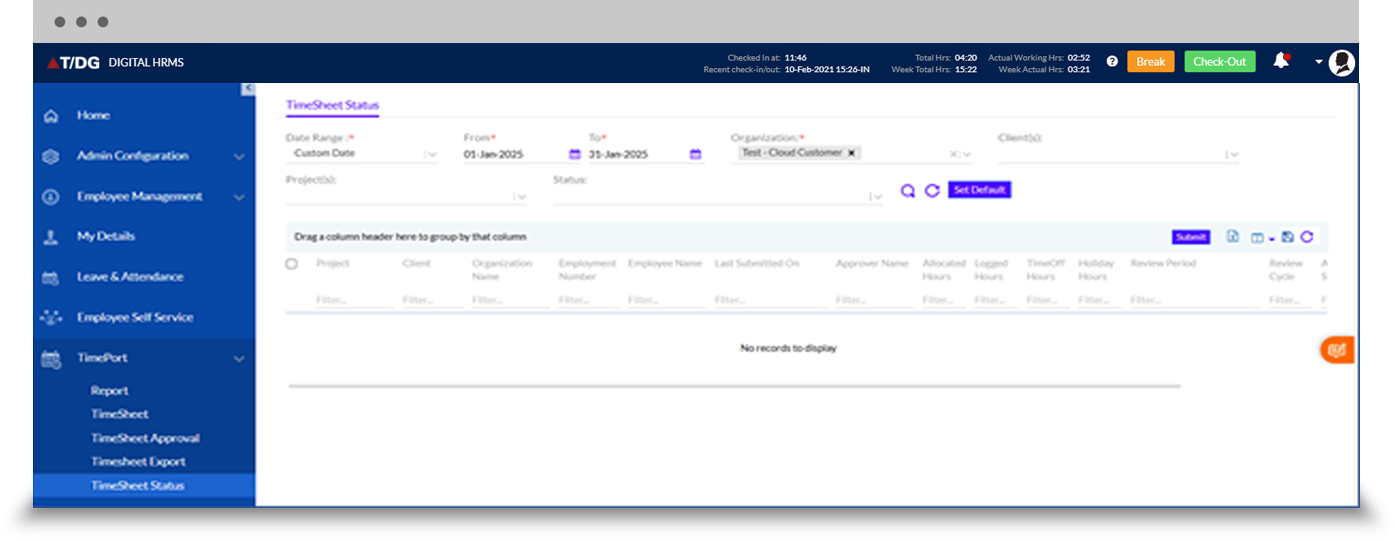
The user (all employees) can view status timesheets of particular project by clicking From and To dates and Organization and click the search button.
Integrate with other installed HR modules and streamline various functions.
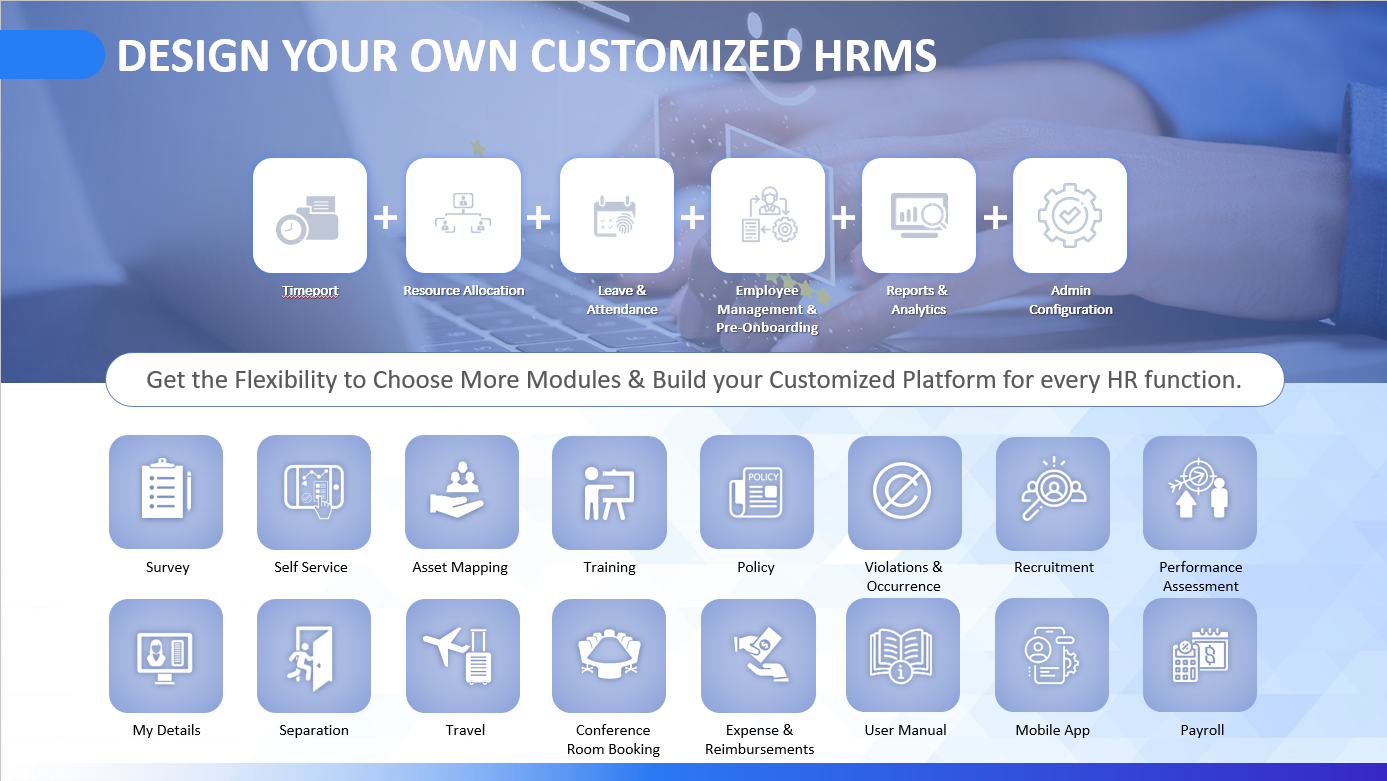
Explore the Multiple Capabilities of timeport management with the Digital HRMS Travel Module and Seamlessly Integrate with key modules - "Download Presentation"