Ensure all your employees get a fair appraisal.
In the not-too-distant past, businesses were managed conventionally, which includes routinely assessing staff to ascertain their contribution, production, and productivity with respect to organizational objectives. At the time, the system was cumbersome and time-consuming. The present circumstance made organizations recognize they needed to change the way they handled employee management. Following the restructuring, a system that dramatically improved organizational performance and worker productivity was developed.
When we use the manual performance assessment we face several challenges, like the "Review Frequency" setting must be done by hand, error-prone spreadsheets, goal form to assessment form translation is not automatic. it is reliant on HR to follow up with stakeholders for review, sporadic manual approval processes access to consolidated reports cannot be made fast, unable to access all pending evaluations in one place, documents like increase letters and appraisal letters must be manually generated, not feasible to generate confirmation letters automatically. Performance assessment is a key to framing appraisals, and you can now trust Digital HRMS, your ideal HR partner to provide you the data to have fair appraisal assessment. In addition to that, you can use the Customizable Performance Assessment feature to configure the parameters that define the process of appraisal calculation, right on your HR software platform. Draft competency-based forms and define which users can view/edit the appraisal forms through their HRMS software login IDs. Digital HRMS provides multiple Assessment methods to measure the performance of individual, group and entire organization.
Key Features
- Workflow and Review Frequency can be configured to occur monthly, quarterly, half-yearly, or annually.
- A manager or employee can set goals.
- Various scoring systems are available (Weightage, Rating, Measure etc.),
- Excel allows for bulk uploads of KRAs and competency dictionaries,
- Excel allows for bulk uploads of KRAs and competency dictionaries,
- Managers can recommend training by integrating their PMS and LMS,
- Managers and employees can be given permission to access comments through admin configuration, and managers and HR can reassign appraisals,
- Managers and employees can be given permission to access comments through admin configuration, and managers and HR can reassign appraisals,
- View the history of appraisals, make a bell curve, and normalize the ratings
In this tab, users can view assessment notifications, self-assessments along with comments & ratings, add a supportive document of achievements, view training recommendations, submit the assessment form, and view appraisal history.

The details of employee's competency/KRA/Goal that are set are displayed here for that year.
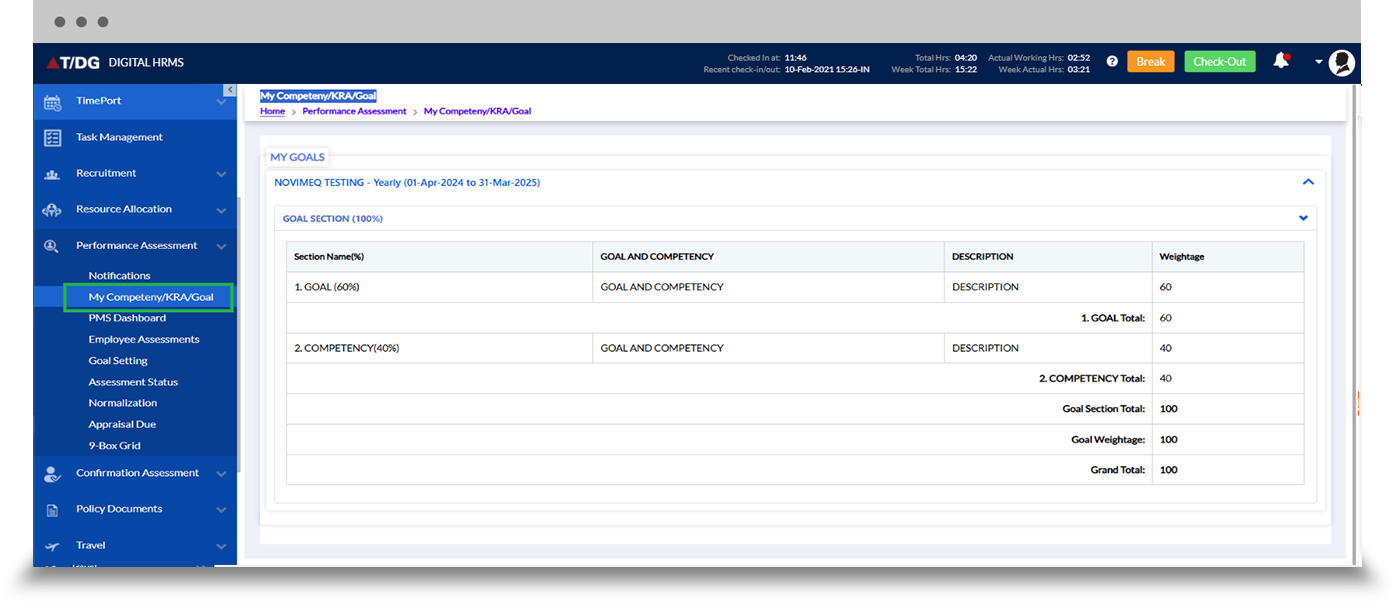
The all details related to performance of the employee are visible in the Dashboard.
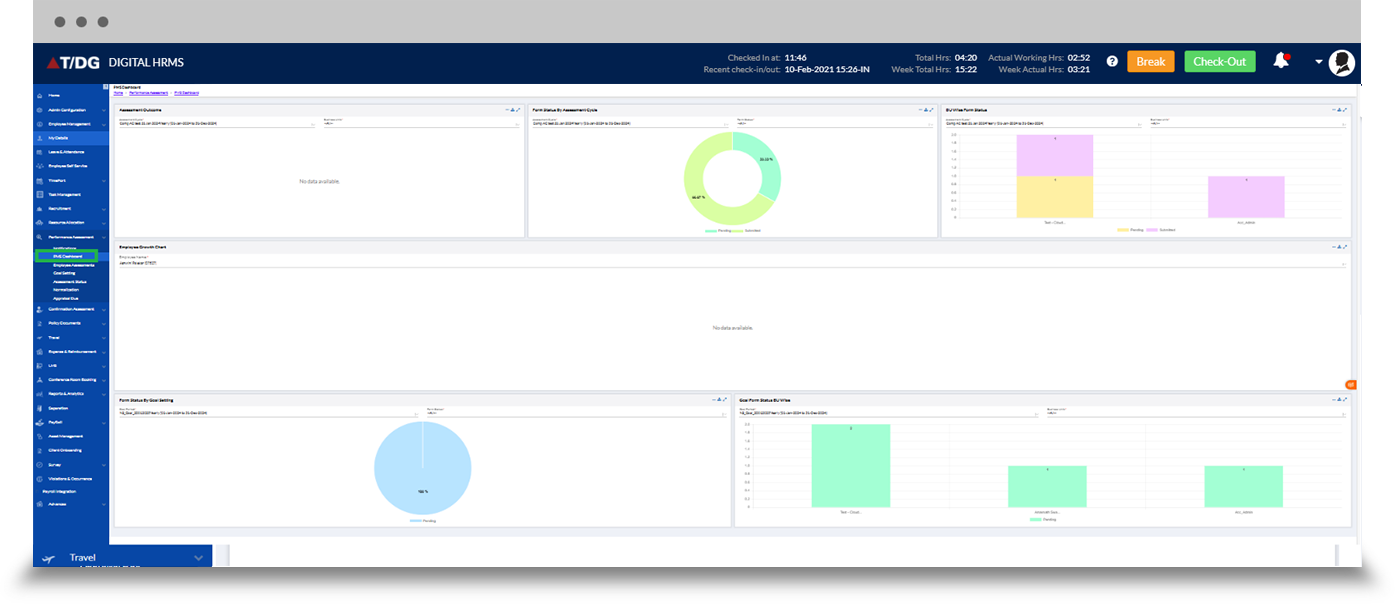
Here there are two types of assessment
Self-Assessment and Team Assessment.
Self-Assessment
Self-Assessment is a performance assessment process whereby the employee needs to fill out a form of parameters and also enter self-ratings for every parameter. The employees are assigned a Self-Assessment form depending on their appraisal cycle, based on which the HR initiates the Appraisal process.
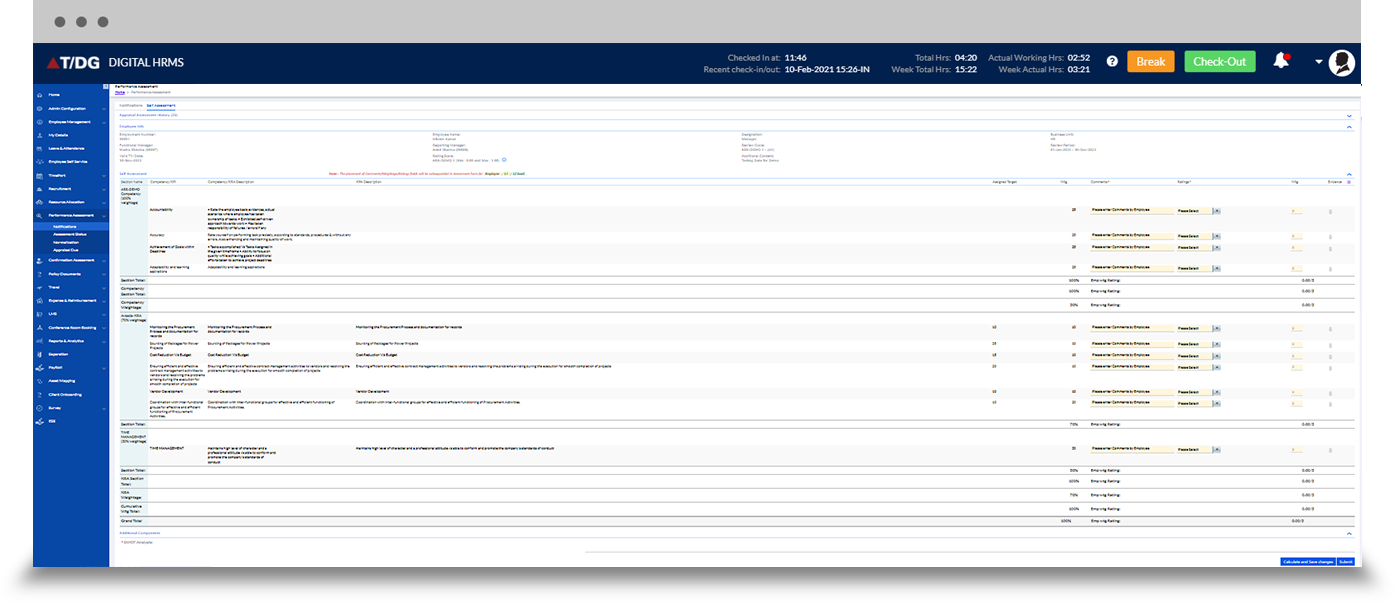
Team Assessment
Once the employee fills the Self-Assessment, the notification goes to the L1 Manager to fill and process the Assessment. Then it goes to the L2 Manager for final approval.

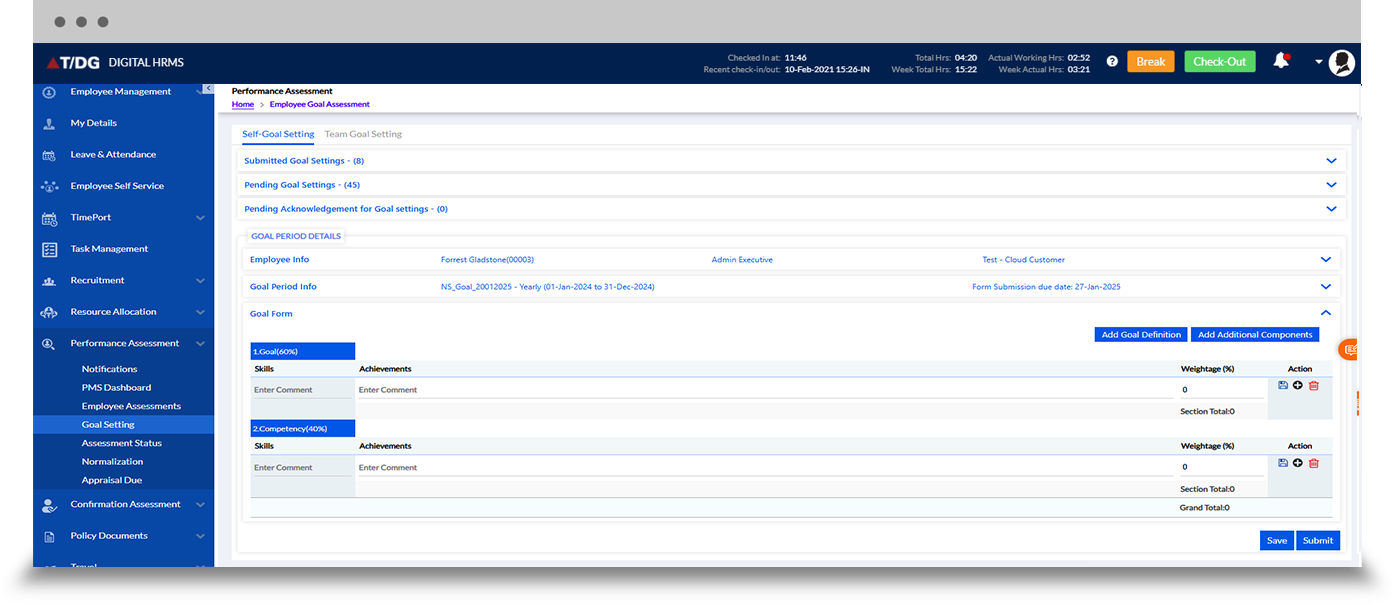
The Goal setting is divided in 2 parts
- Self Goal Setting
- Team Goal Setting
Self Goal Setting
We need to create goal settings for each employee.
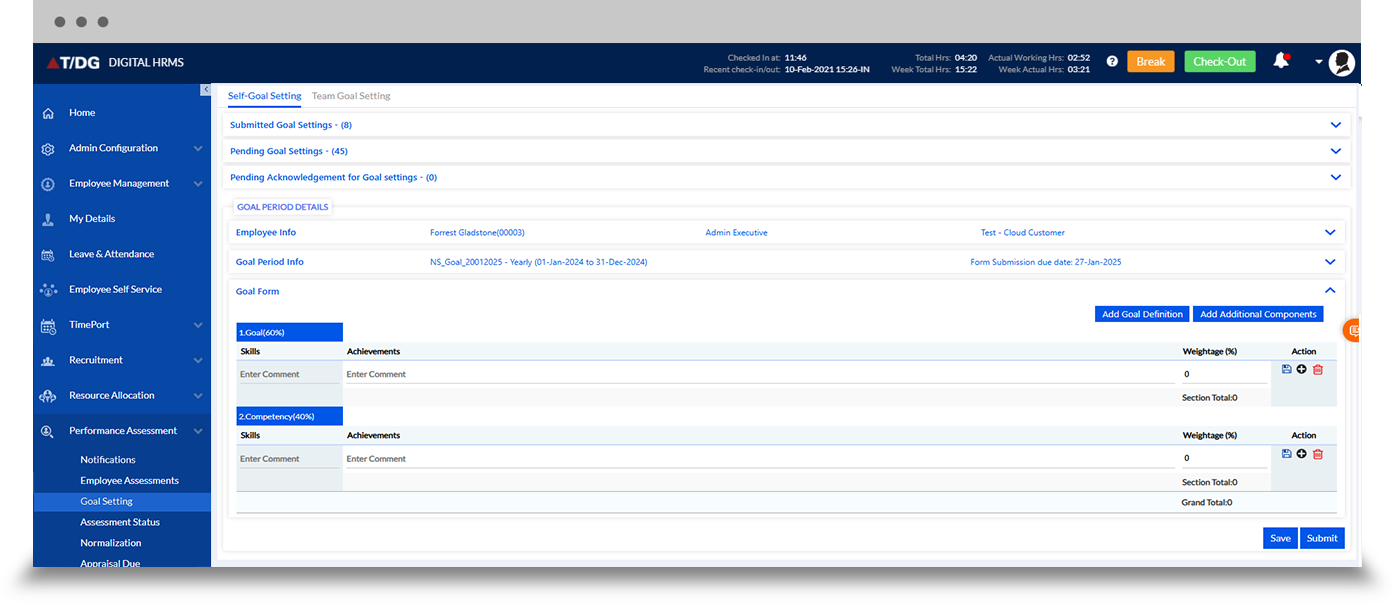
Team Goal Setting
We need to create goal settings for each employee.
The goal setting of teams can be done here.
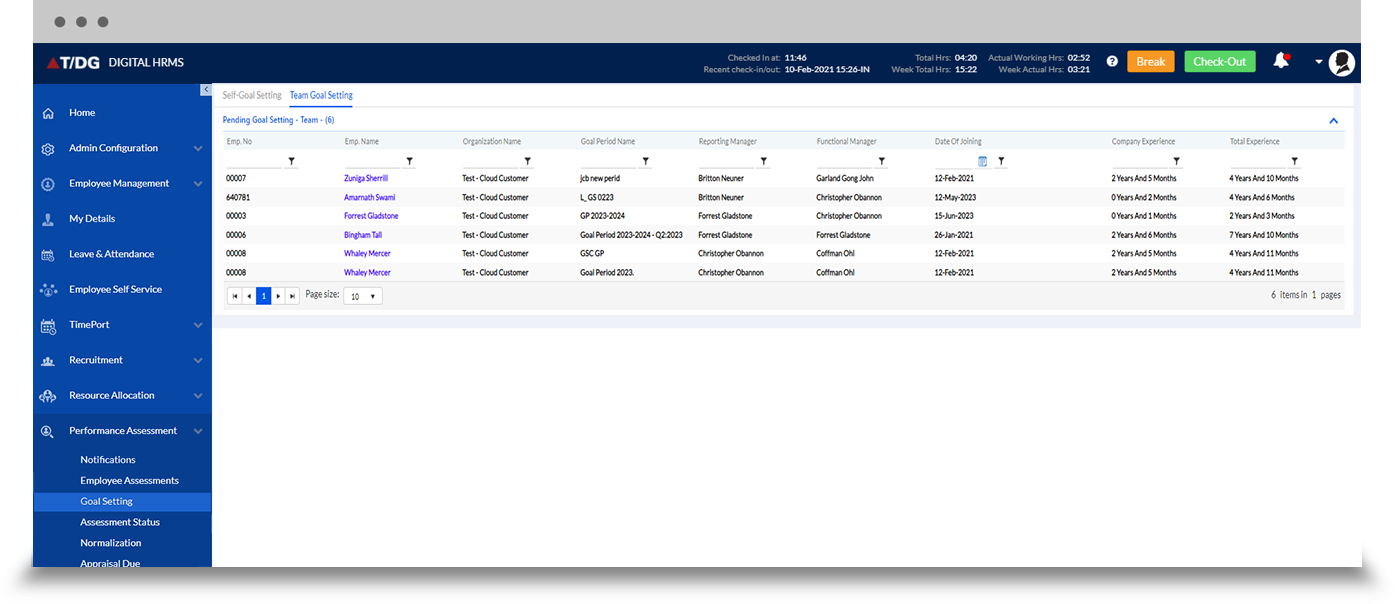
Select an employee by name or emp no. Once the manager selects the employee, they can approve reject the goal set by the employee.
The Manager can view the status of the assessment form & goal form for the selected appraisal cycle for appraisal type for a list of employees whether it is pending, submitted, approved or rejected, etc.
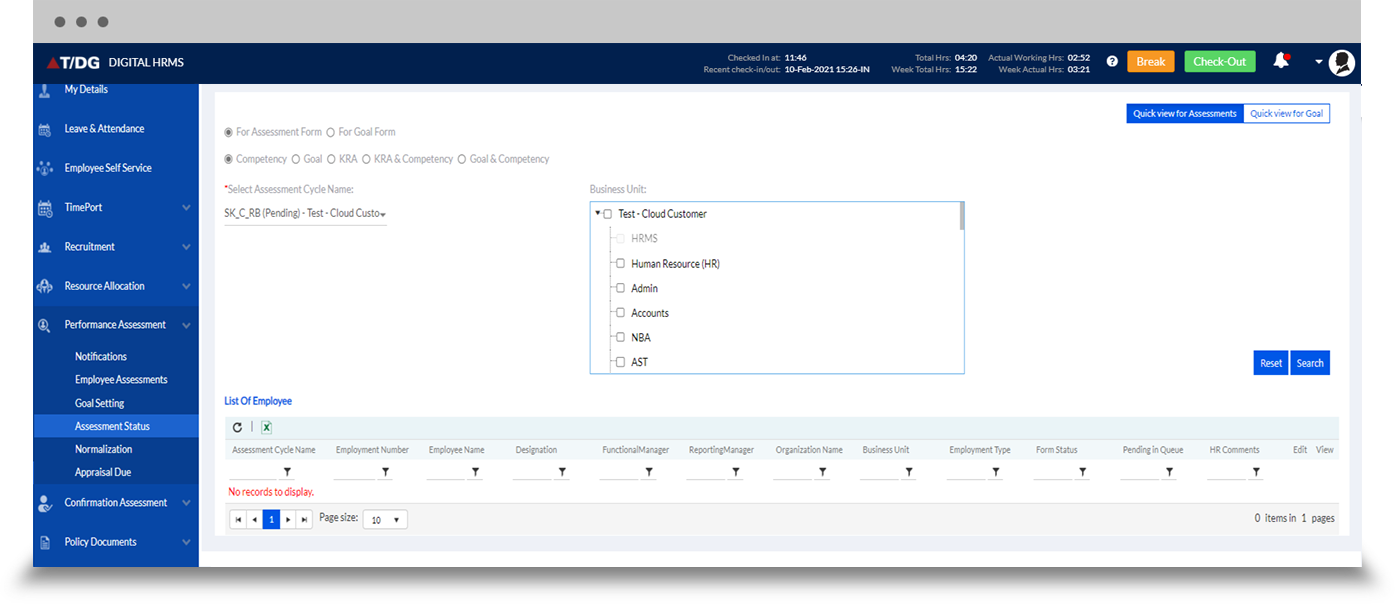
Appraisal assessment details based on appraisal type for selected appraisal cycle. The HR can approve or reset changes in the final rating to normalize the rating. A chart (bell curve) for 3 data points i.e. actual (final) rating, expected rating, and normalization rating is generated.
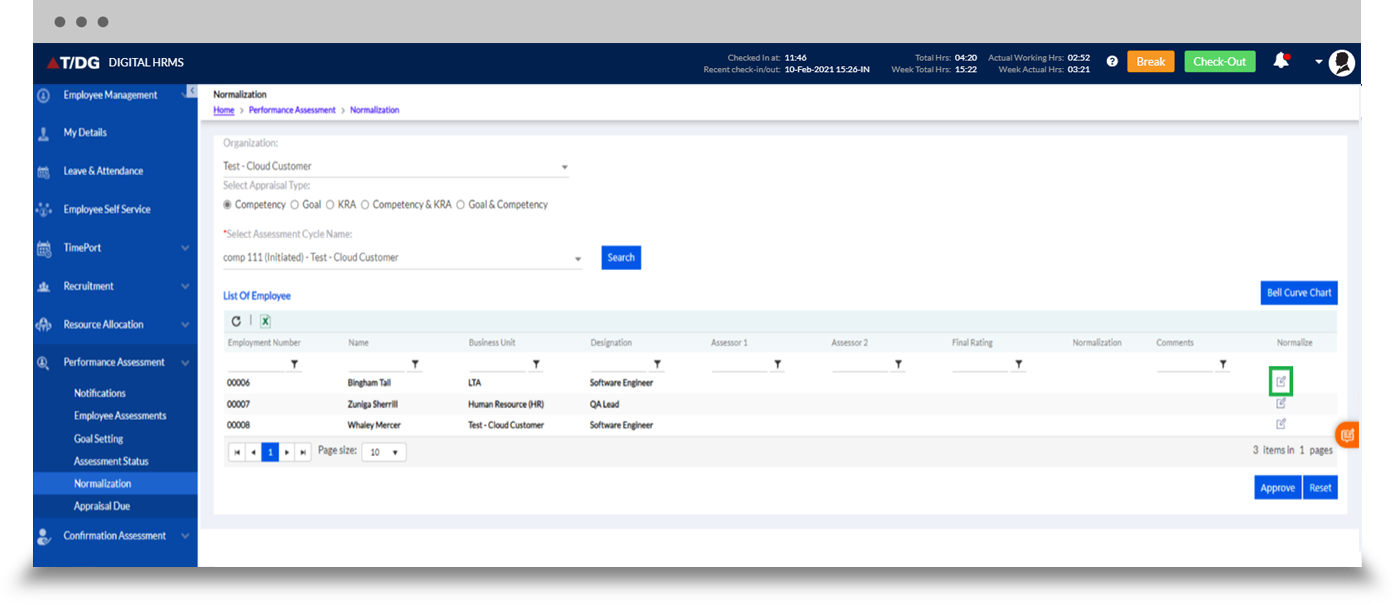
User can view the Bell Curve Chart.
Get the chart for 3 data points i.e. Actual rating, Expected rating and Normalized rating.
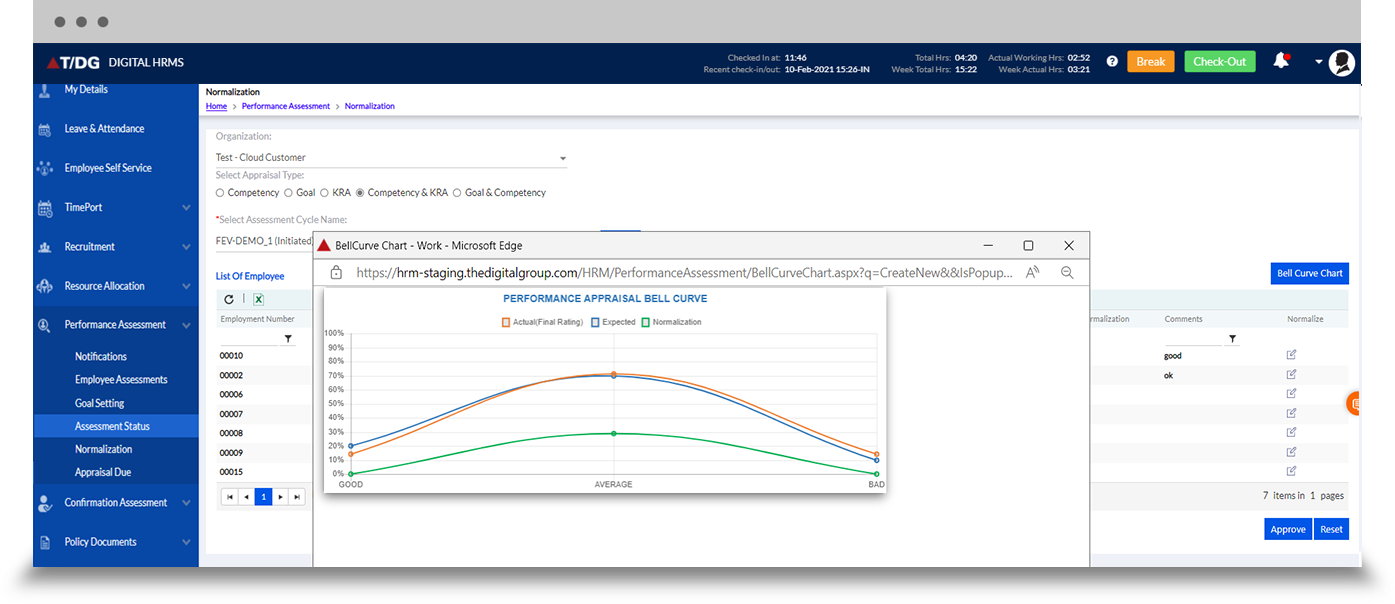
- Actual in red
- Expected in Blue
- Normalized in green
The HR can view Appraisal Due List for selected tenure.
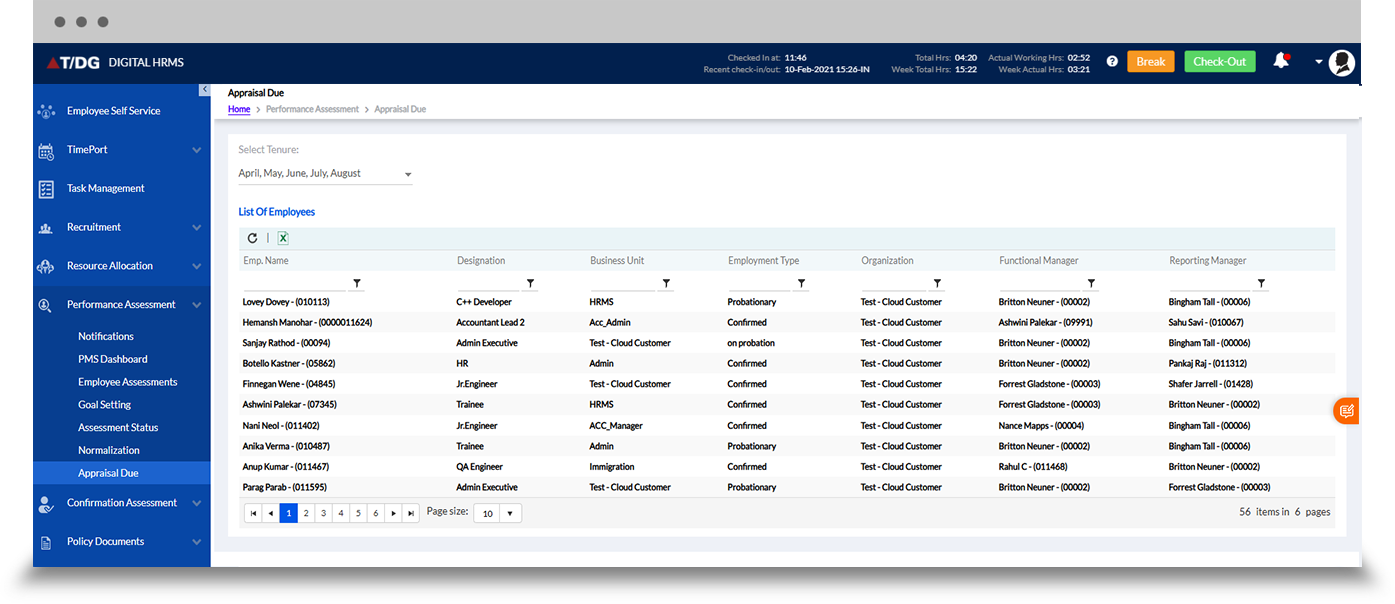
It is an individual assessment tool to find the current potential & performance of the employee to the organization.
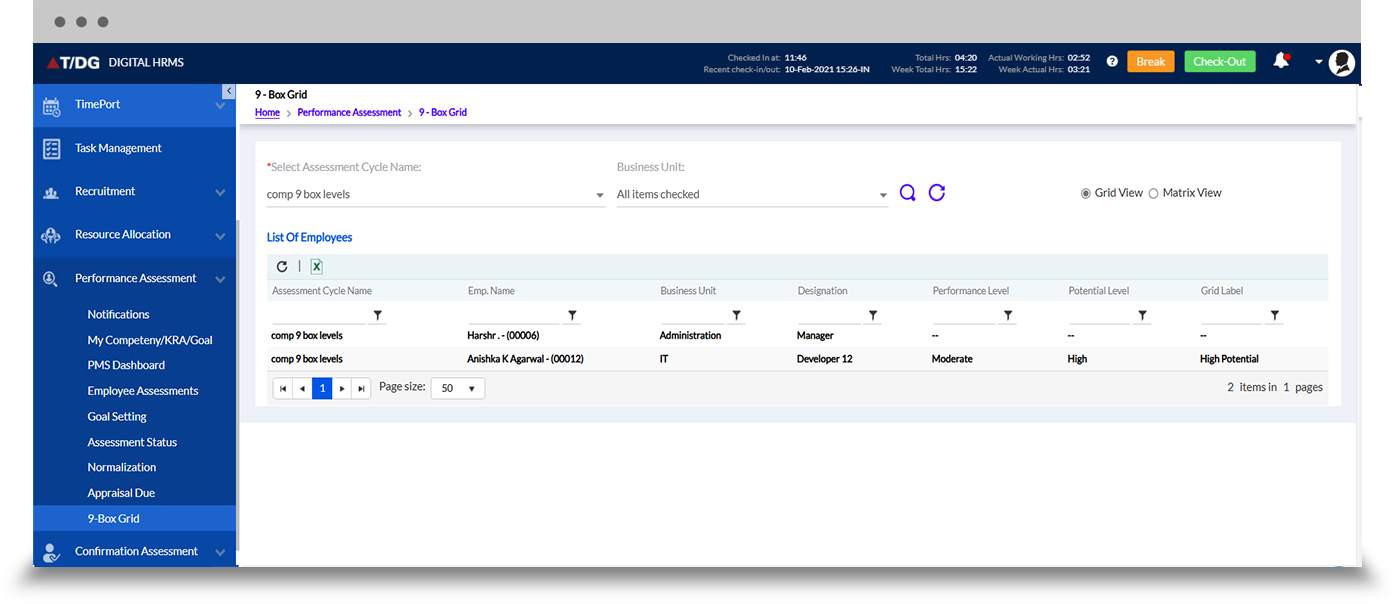
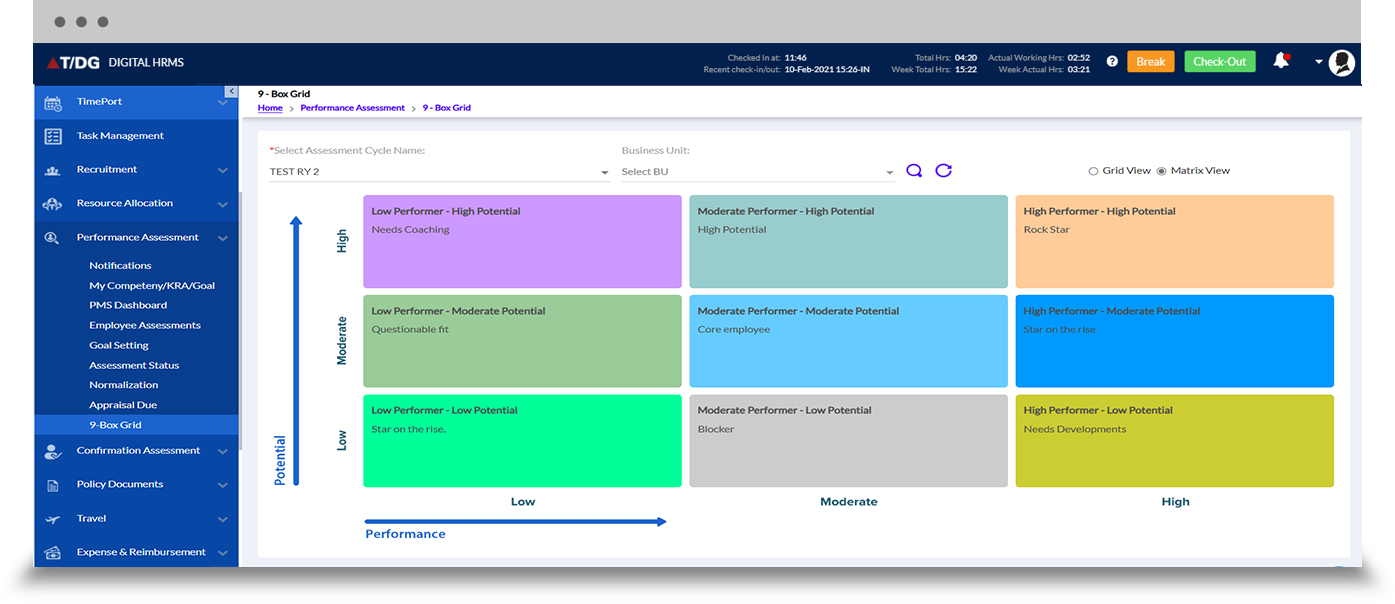
The X-axis shows the performance and Y-axis- shows the potential.
It can be viewed in Grid View or Matrix View.
Integrate with other installed HR modules and streamline various functions.
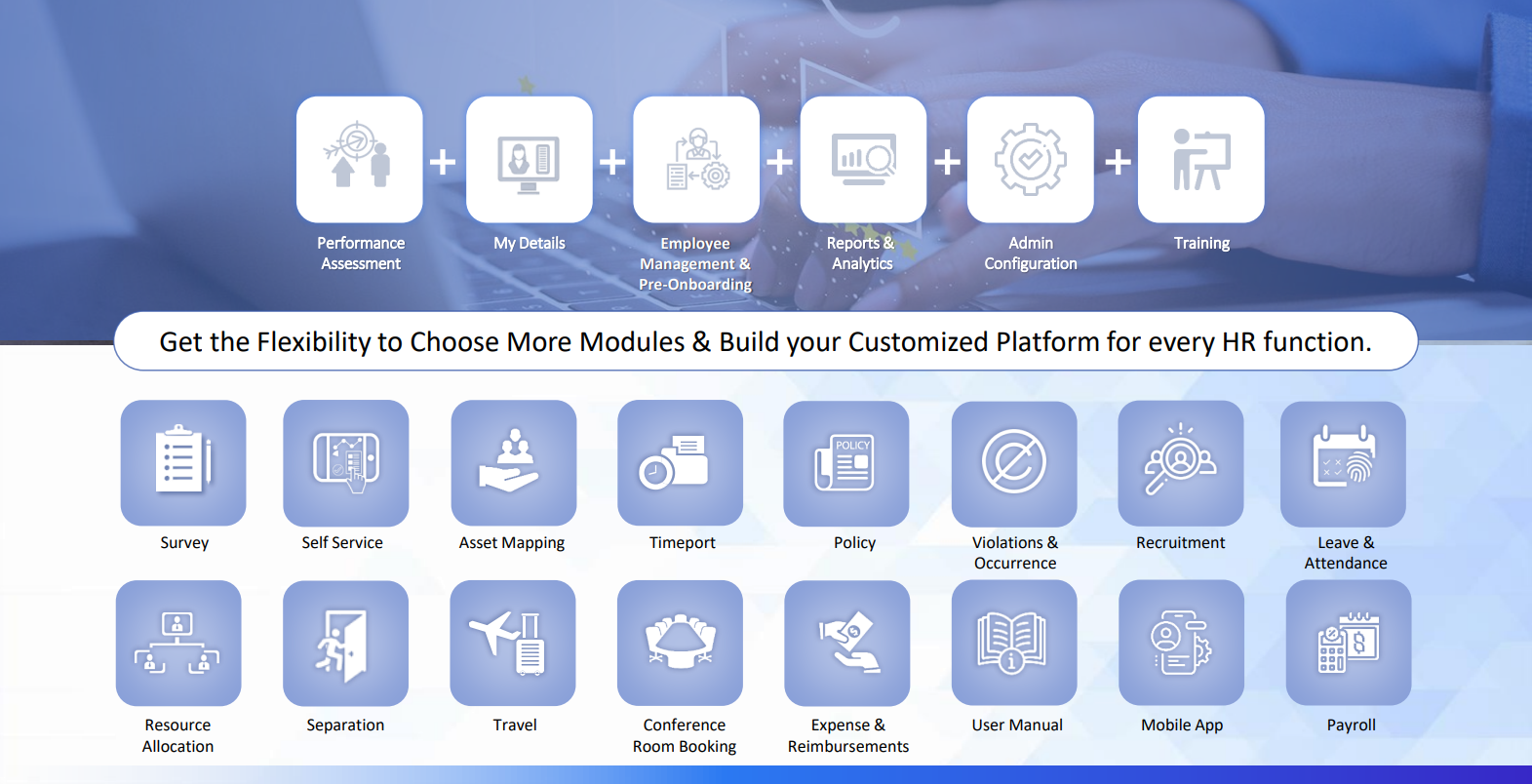
Discover a comprehensive management system for performance appraisals -
"Download Presentation"