Empower your employees with control over basic services
Employee self-service (ESS) is the way in which the employees can get to HR-related data and request certain facilities that are permitted specifically through a company's intranet or web entry. ESS facilities are in high demand in the present-day HR administration frameworks (or HR data frameworks [HRIS]) that permit employees to directly complete certain job-related tasks that were customarily dealt by HR, such as: Request of contact information, downloading pay stubs, requesting voucher requests or business cards.
In typical cases, when employee requests are handled manually, it is difficult to keep track of employee requests, getting access to directory of other important personnel. Maintenance of employee requests for vouchers and business cards are done manually using paper processes, automatic reminders or alerts for finishing the task are not offered, no provision for managers to make requests on behalf of their teammates, and no automated process in place to allow HR to respond quickly. These challenges can be overcome with an Employee Self-service software that allows employees to raise requests for basic services directly from the portal. Empowerment of employees contributes to enhanced employee efficiency and increased productivity in the organization. The Digital HRMS makes it simpler for your HR department to provide employees with certain facilities by minimizing paperwork. Its employee self service system is intended to make all of your HR processes more efficient.
Key Features
- Aids in the setup of whole enterprise HRMS procedures.
- It is simple to provide policies to employees and easy for them to access for evaluation.
- On a single HR platform, management and employees can access all the most recent information.
- Reduces manual labour and keeps online data, including gift certificates and vouchers, up to date.
- It's simple to keep track of all requests and grievances, their developments, and resolutions.
- Calm flow and procedure for staff, supervisors, and admin.
- Automated updates and follow-up messages for rapid updates.
- High-security cloud data that is accessible from any device
Under the Notification tab, all the pending requests will be visible to employees and HR/Authorized users. HR/Authorized users can take the required actions on the same and update the status of the request. Users will get the automated notification of the request status through email as well as in the HR system like Submitted, in progress etc.
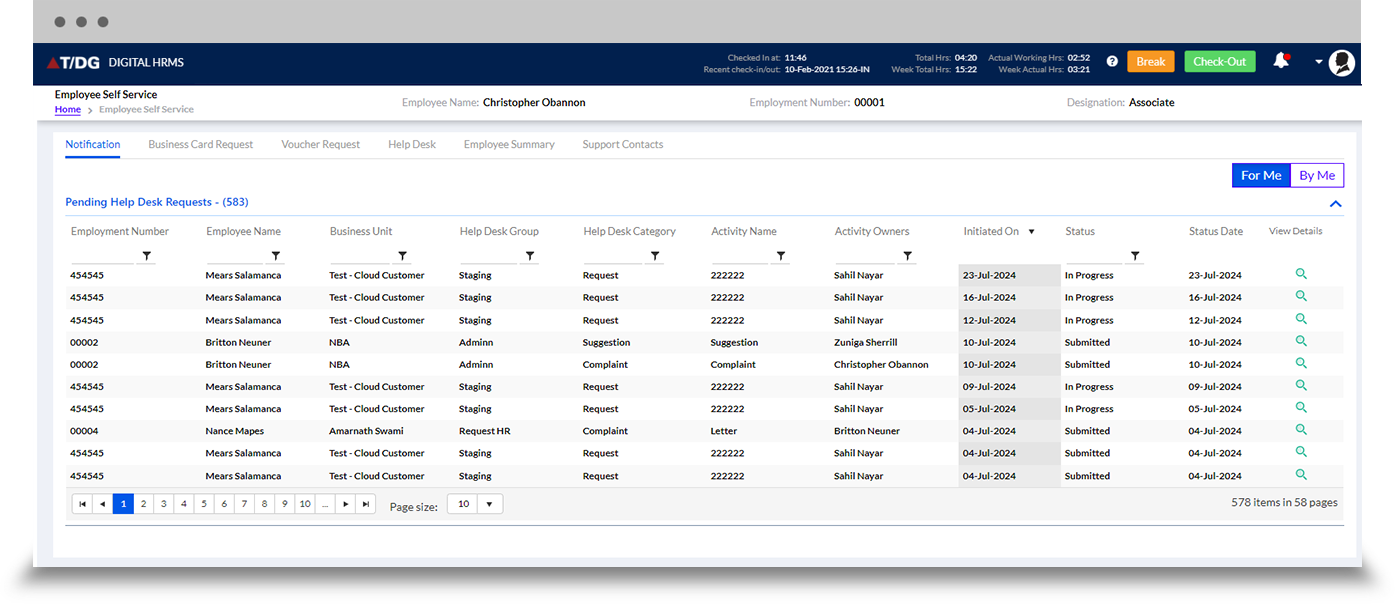
Under the Business Card Request tab, the employee can raise a request for his/her business cards. Most importantly Digital HRMS's easy-to-use system ensures that the self-service concept can be implemented without training employees and that every order is completed within a few minutes and their approval. Employees/ Users can also add basic details in the fields which need to be printed on cards like email ID phone number and any comments which need to be considered and then employees or users can submit them. Users can also track the status of the request for themselves and for their team members.
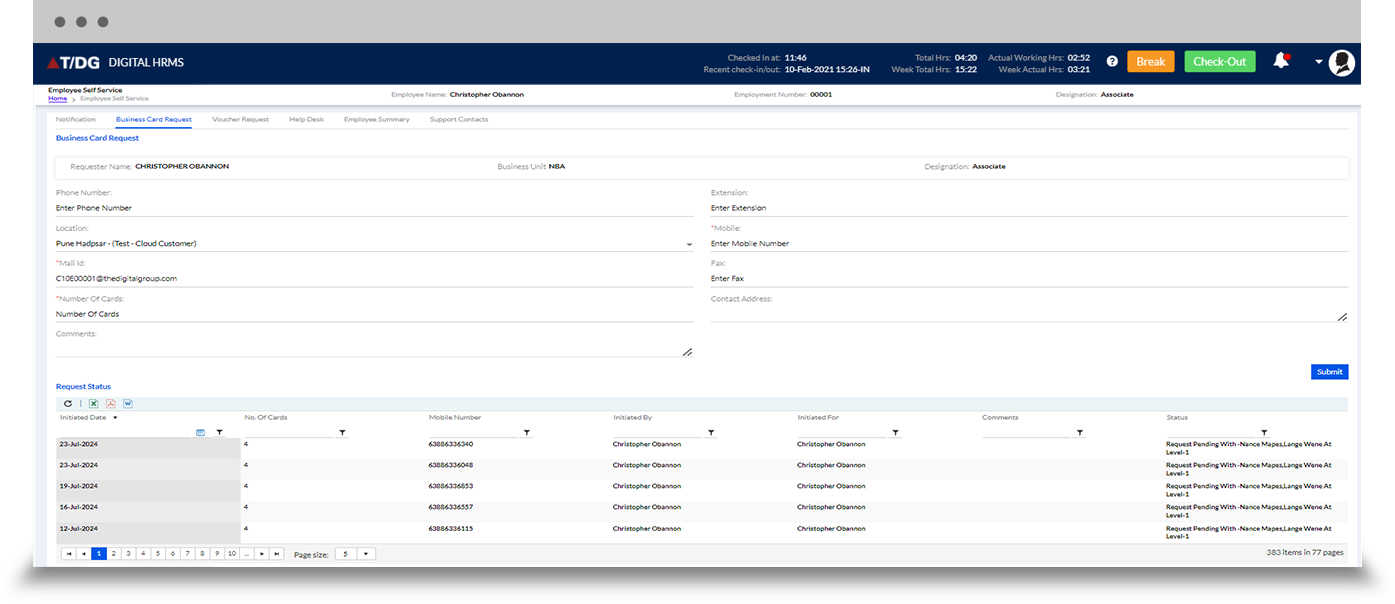
To avail tax benefits, organizations can provide the meal/gift voucher facility to their employees. This facility can be executed through 'Voucher Request'. Under this tab, employees can apply for different types of vouchers, which include meal vouchers, gift vouchers, and more. The employee can also manage, track and see the status of all the applied requests.
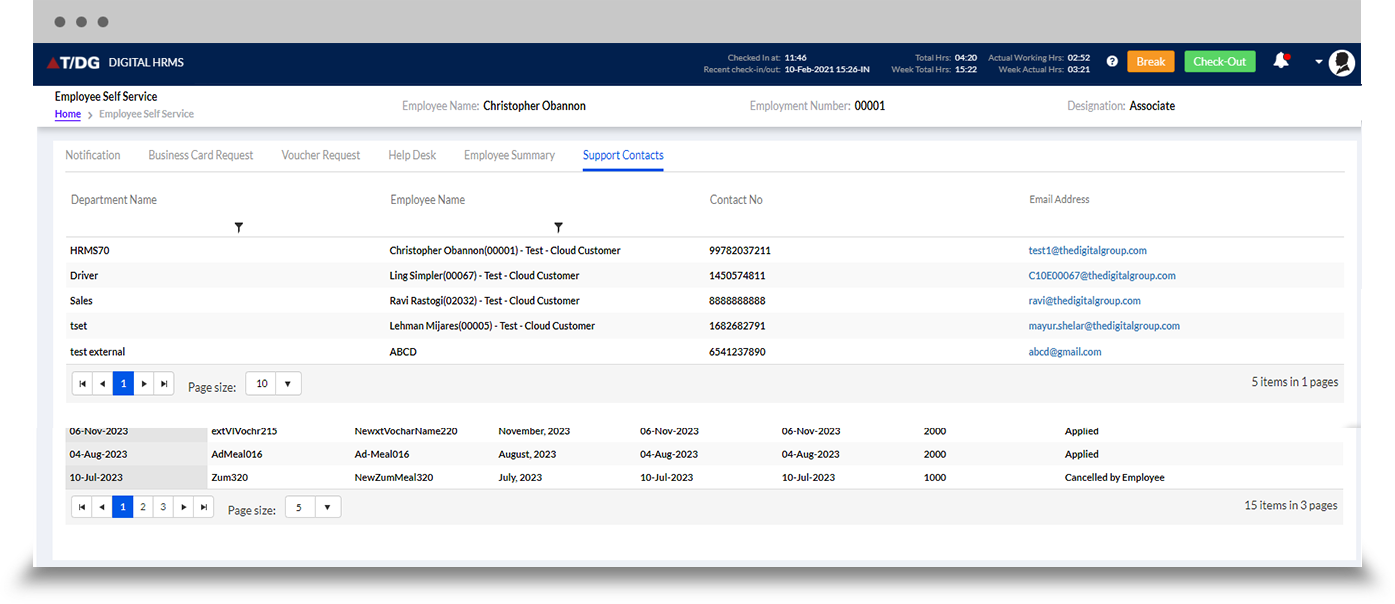
Under ESS software's Help Desk tab, the employee can submit various requests (e.g. Employment letter, Bonafide letter, etc.), complaints, and suggestions to the HR department of the organization by filling in a few basic details. There is also the option to track the status of a request. Managers can also see the list and status of requests raised by their team members through Help Desk feature.
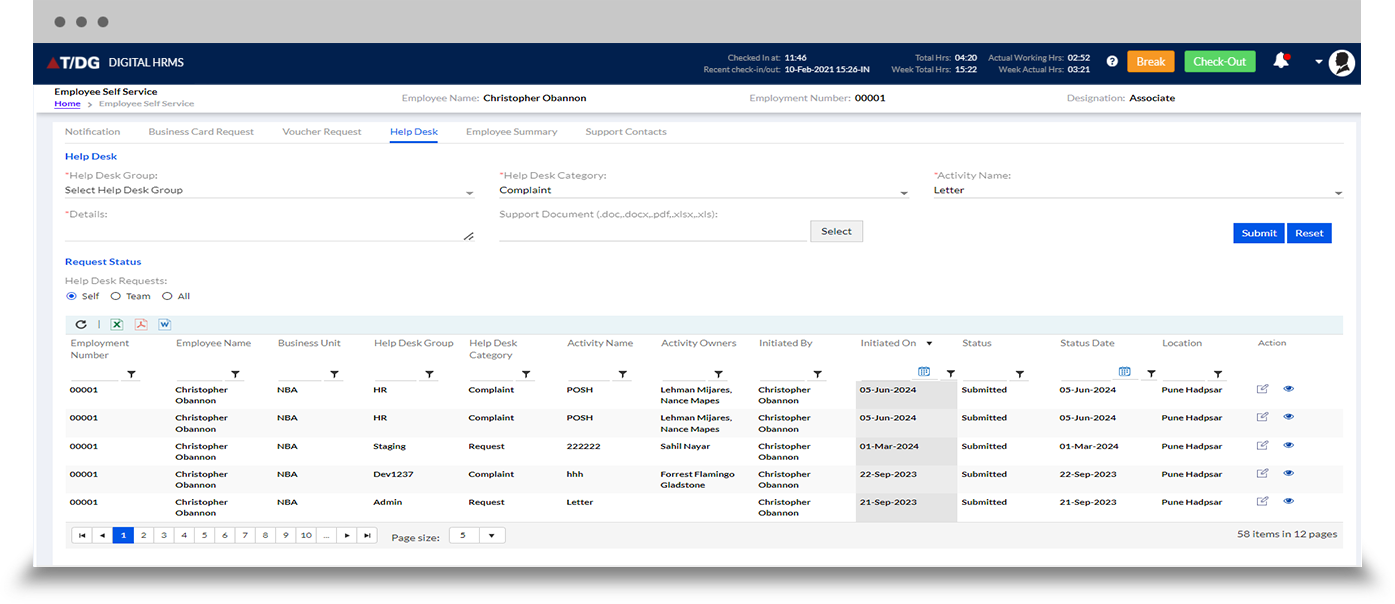
The Employee Summary tab of Employee Self Service Module will be visible based on the permissions. Managers or HR can use this tab to raise requests on behalf of the employees.
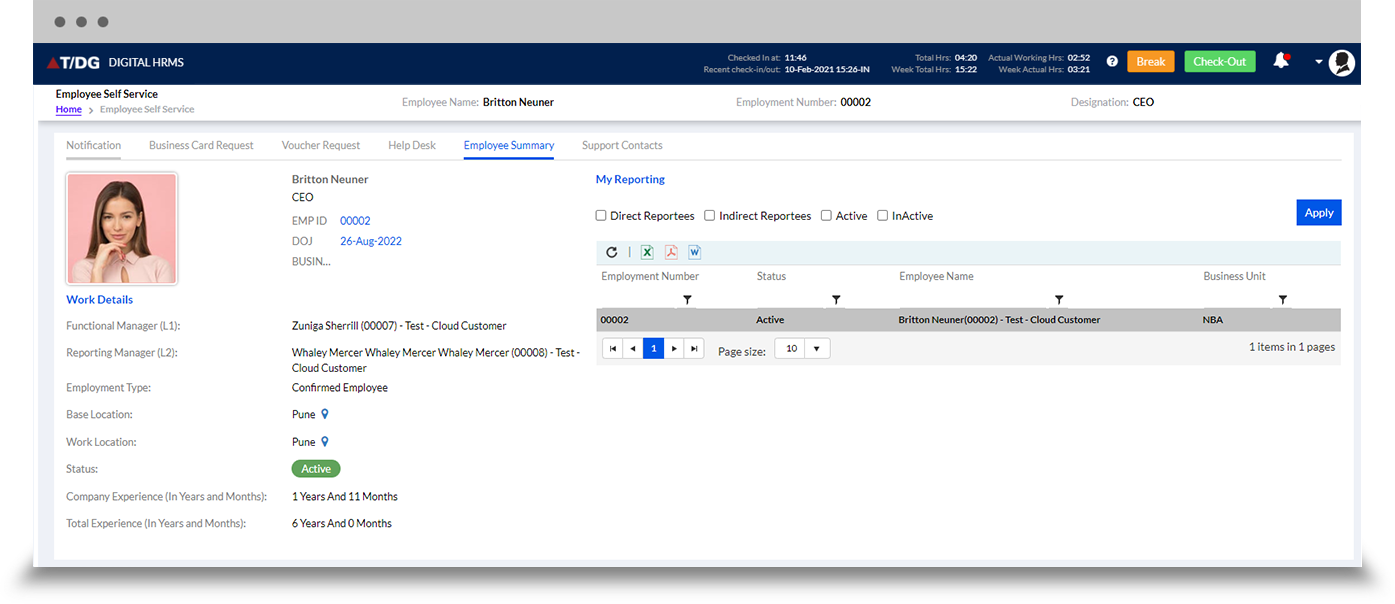
ESS portal's Support Contacts tab provides contact details for every department in the organization. The purpose is to provide the employees with quick contacts for easy references.
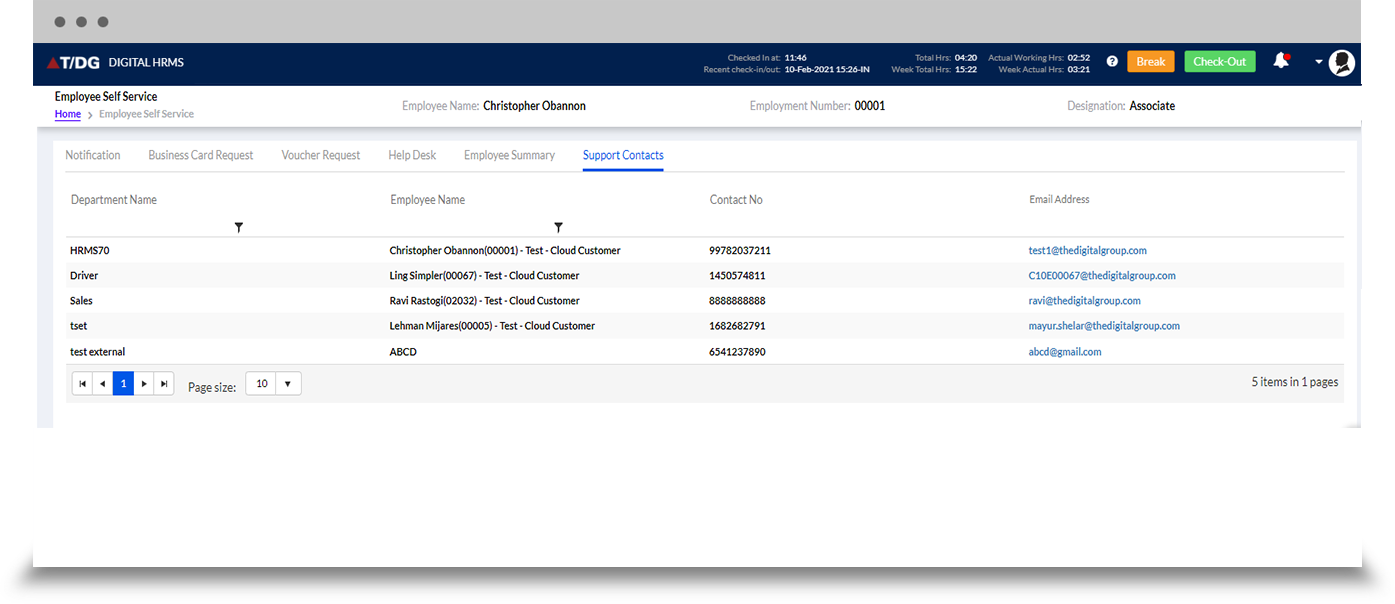
Employee Self Service System Integrate with other HRMS modules and streamline various functions.
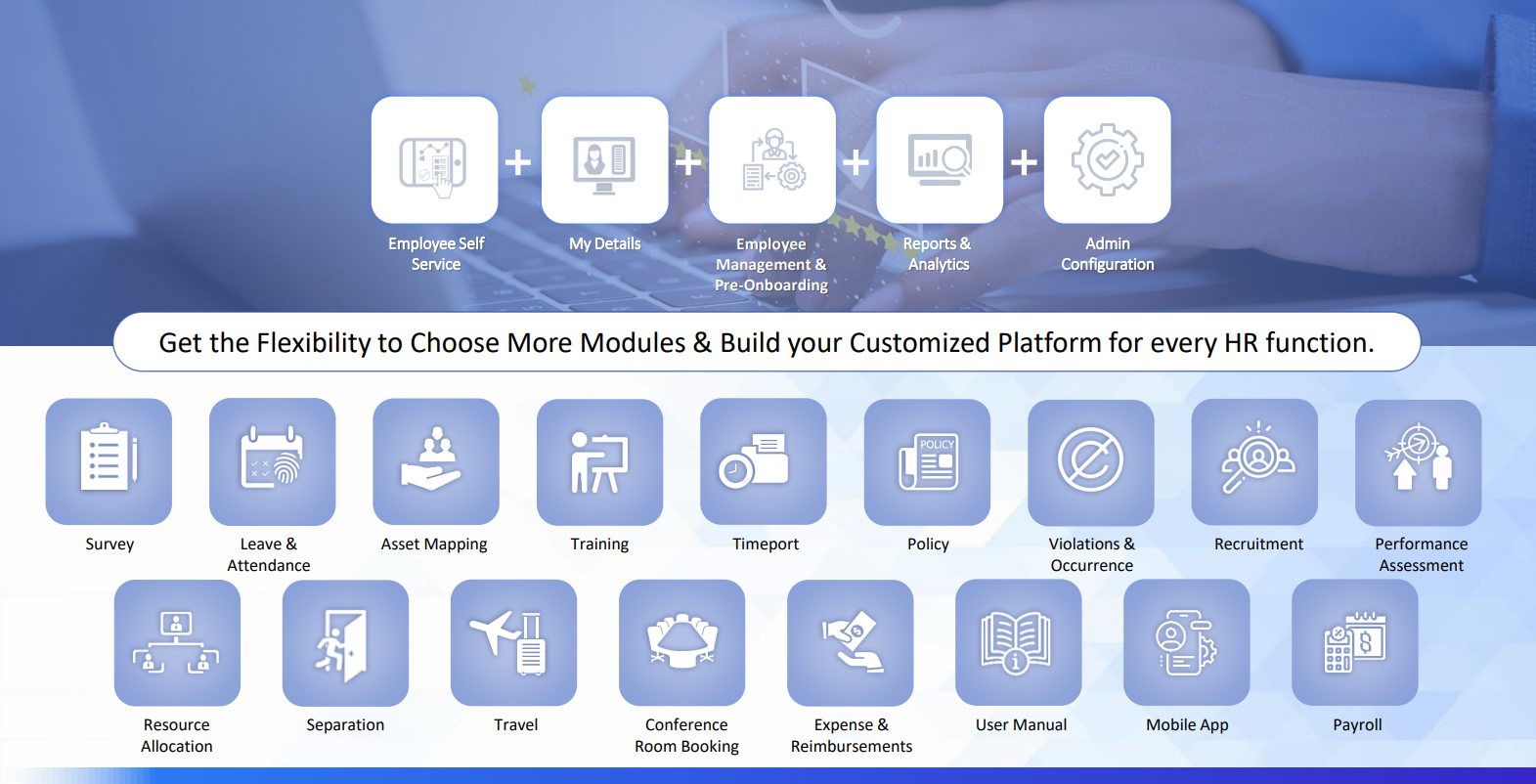
Select a full HR Helpdesk solution for your employees with the Employee Self-Service Software - "Download Presentation"