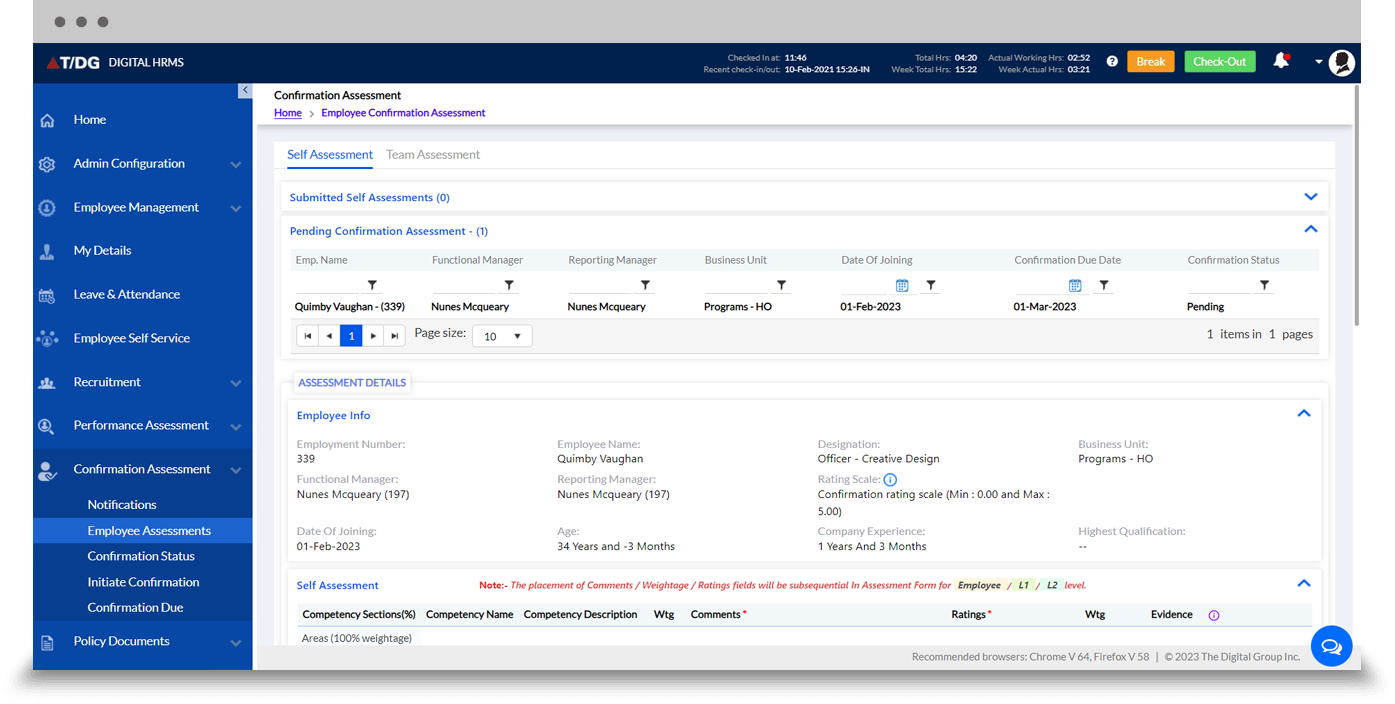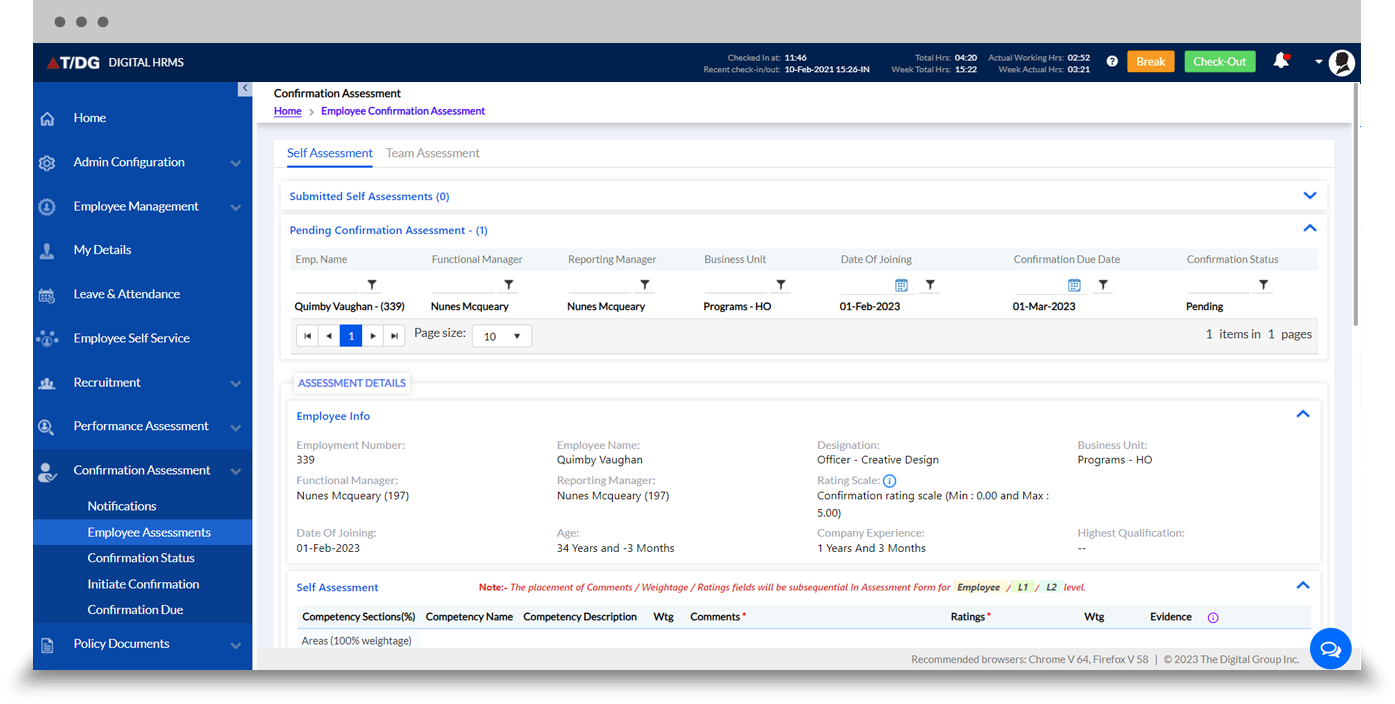Make Confirmation Assessment of Your Employees Seamless
When employees successfully complete the probationary period, their employment is considered “Confirmed”. The Appraisal Process of Digital HRMS is designed to facilitate the employee appraisal process after probation ends. It helps in moving employees under probation to permanent category in the organization. The module allows managers to view a list of employees whose commitment dates fall within a number of days that can be configured on a company-by-company basis. Reporting managers can review the performance of these employees and decide whether to confirm their employment or extend their probationary period.
Ensure a fair confirmation appraisal of employees through the Confirmation Appraisal Module once they are ready to be permanent seamlessly through our Confirmation Assessment module.
Key Features
- Workflow and Review Frequency can be configured to occur monthly, quarterly, half-yearly, or annually.
- A HR or manager can set goals.
- Various scoring systems are available (Weightage, Rating, etc.).
- Can upload documents as proof of competency.
- Excel allows for bulk uploads.
- Managers can recommend training by integrating their PMS and LMS.
- Managers and employees can be given permission to access comments through admin configuration, and managers and HR can reassign appraisals.
- View the history of appraisals.
In this tab, users can view confirmation assessment notifications for the team or themselves (self), along with comments & ratings. The notifications can also be viewed in the bell icon.
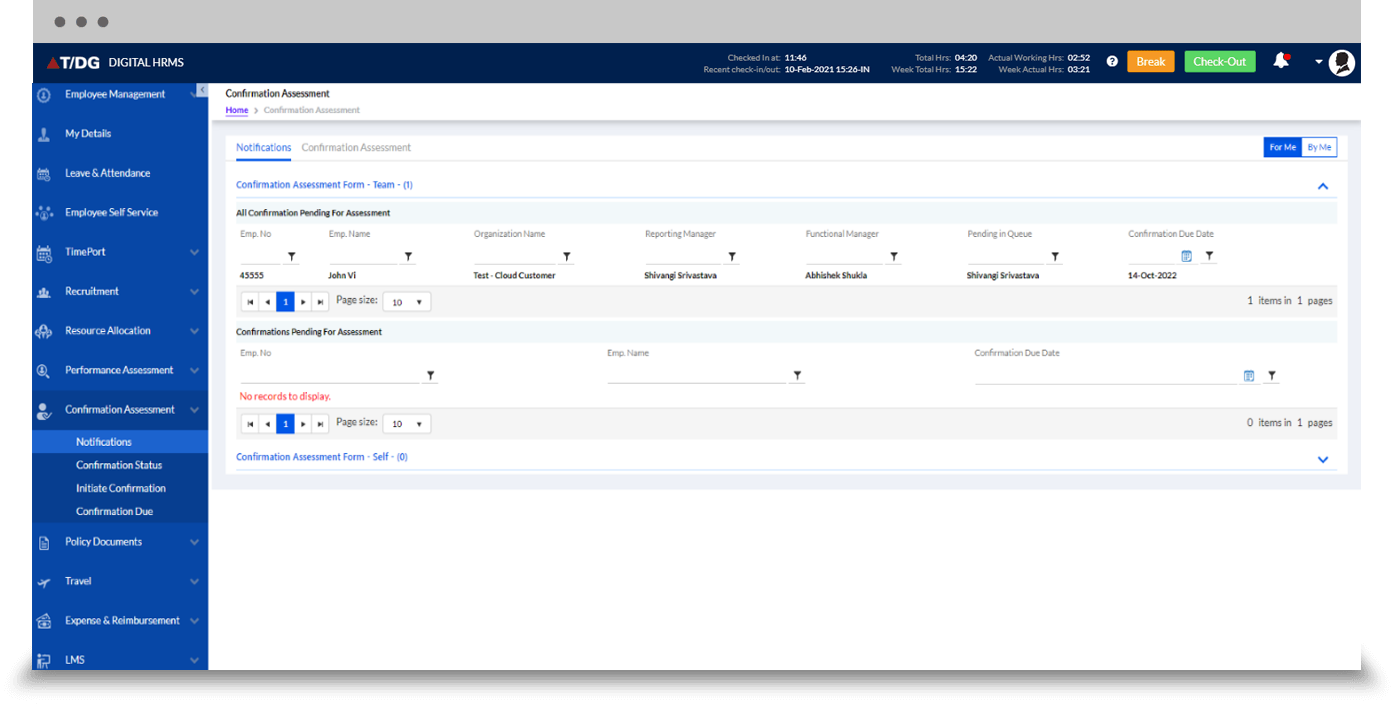
Employee Assessment is a performance assessment process whereby the employee needs to fill out a form of parameters and also enter self-ratings for every parameter in the Self Assessment (as shown in Screen 1). The managers can view their team members assessment in Team Assessment (as shown in Screen 2). Add a supportive document of achievements, and submit the assessment form. The employees are assigned a form depending on their confirmation, based on which the HR initiates the Appraisal process. Once the employee fills the Self-Assessment, the notification goes to the L1 Manager to fill and process the Assessment (as shown in Screen 3). Then it goes to the L2 Manager for final approval.
The Confirmation Status tab allows the HR/Admin to search for employees on the basis of the Confirmation Status. There is also the provision to export the data into multiple file formats like Word, pdf or excel by clicking respective icons, for convenience. The user has also the option to pullback pending forms.
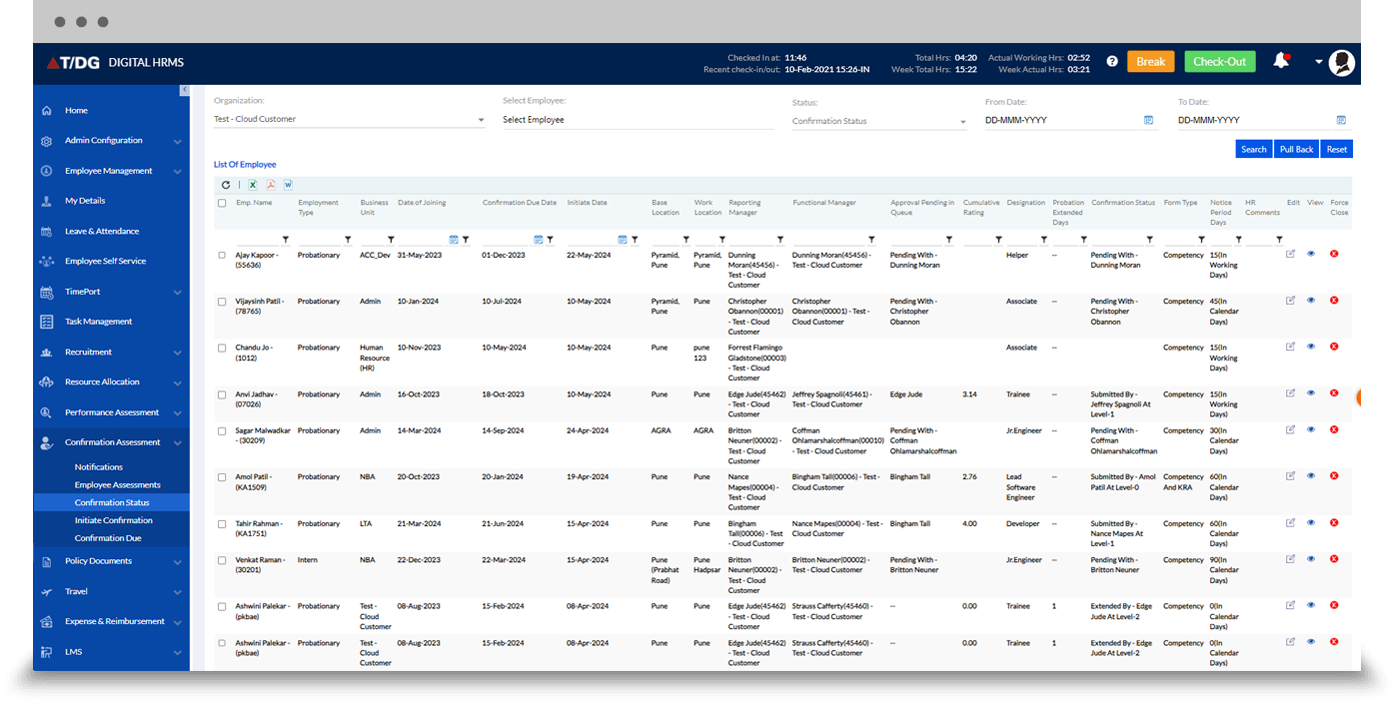
The Initiate Confirmation tab allows the HR/Admin to select the name of the employee from the drop-down in order to initiate the confirmation process for that employee. There is a provision also to stop confirmation by clicking Stop Confirmation button.
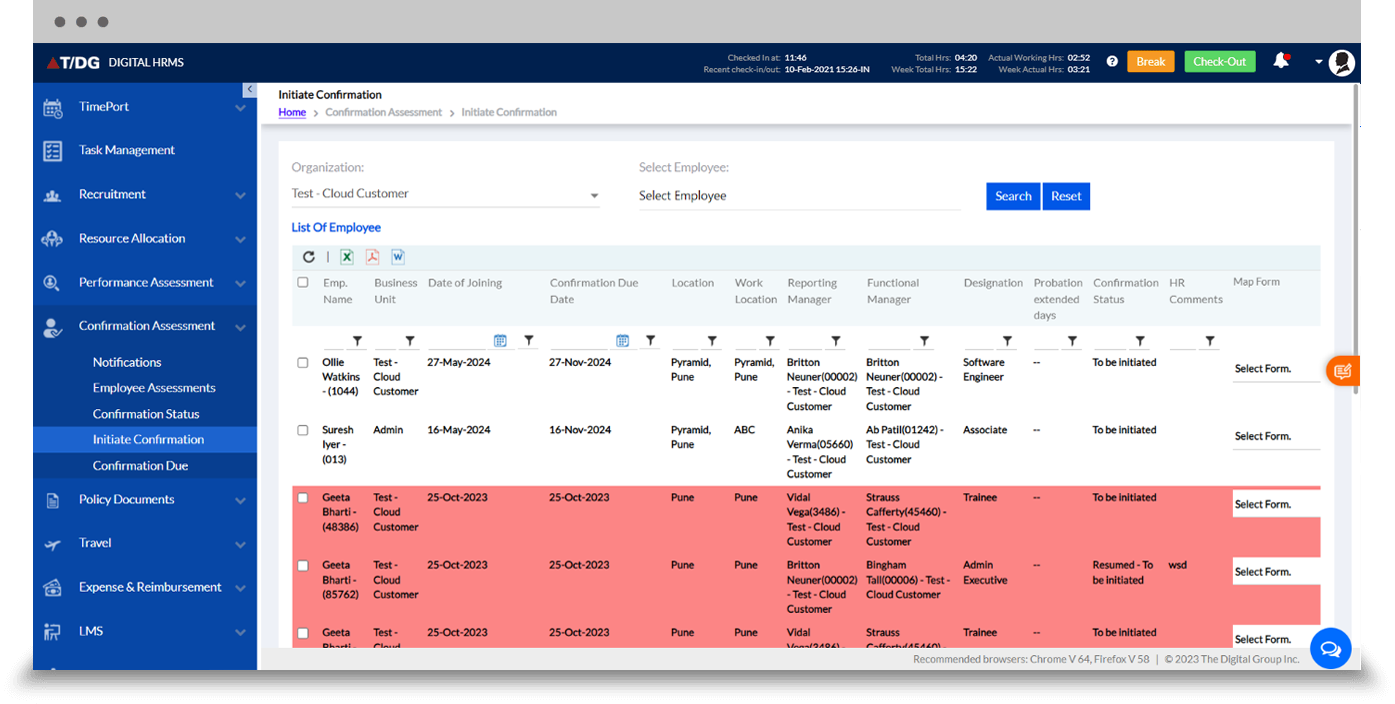
Once the confirmation is due of any employee the system generates a list and sends notifications to the HR. The HR can view Confirmation Due List of employees for selected tenure. They can search employees by selecting the From Date and To Date
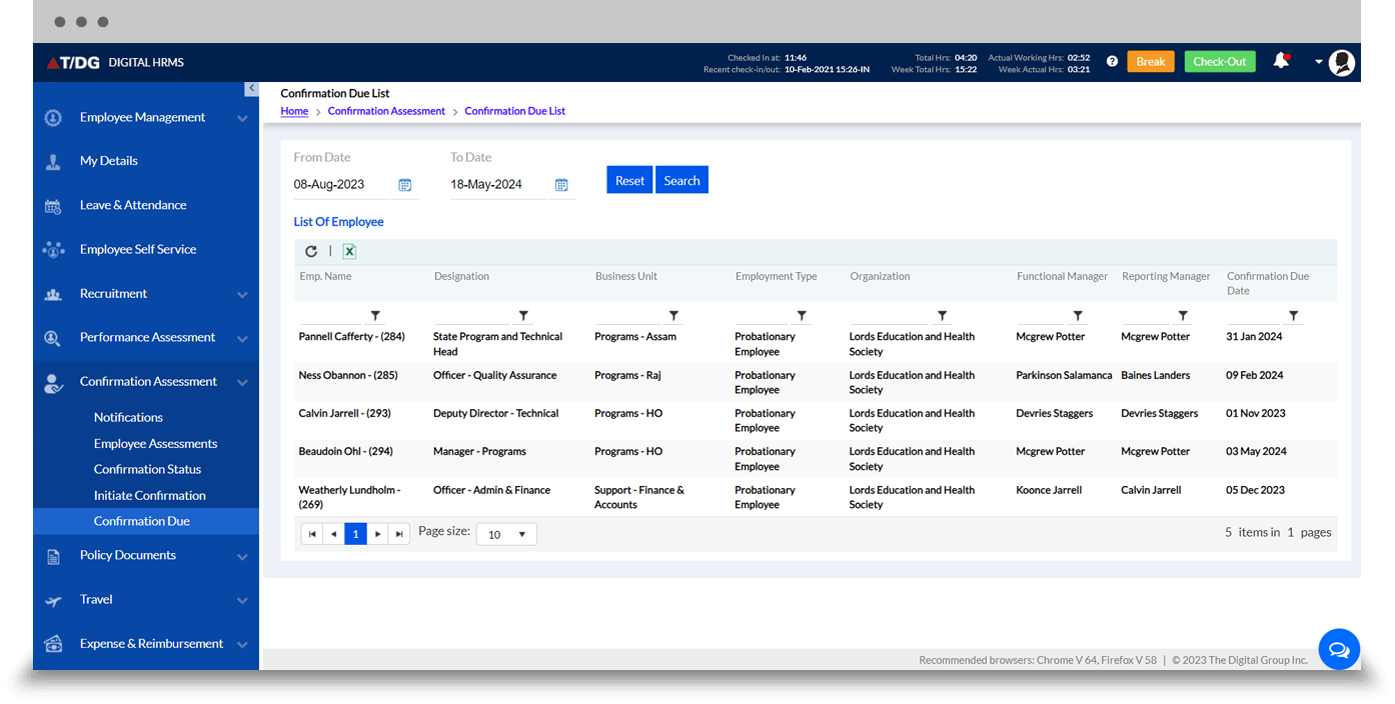
Integrate with other installed HR modules and streamline various functions.

To know more about Digital HRMS. - "Download Brochure"