Store all employee information at one central location.
Today, data is the most valuable asset for businesses, making good data management of the corporation even more crucial. Additionally, it is crucial that the data is usable while simultaneously staying out of the wrong hands. Information management techniques using paper, scattered across many databases, takes time and effort to locate pertinent information when it is needed, lack of a methodical data organisation strategy, no timely access to employee information, no provision for data analytics extraction, lack of an effective search engine based on plate filters to locate the necessary information and unauthorized access to confidential data are few of the challenges faced by Employee Information Management.
Digital HRMS is a human resources software that provides a single centralized platform for the storage and maintenance for all employee data. Once an employee has his/her account created on the HRMS system, he/she can view, add or edit personal as well as professional information, based on the set permission. What's more, the HR department can use the platform to search for employees using multi filters and update bulk information at one go.
Key Features
- Central database for employee data, including personal, academic, and job information
- Simple search tool for finding employee data
- Quick links to the employee manual, hr helpdesk, hr contact information, holiday list, newsletter, and other resources are available. This can be altered.
- Provision for workers to download system-uploaded papers from HR/Admin
- Bulk information updating option that saves time
- Configurable access to information depending on a role
- Reports that are in-depth and email alerts
- Dynamic processes
The Employee Summary section shows the Quick Summary about the employee, including Employment Details, L1 and L2 Managers, Locations, and experience. Managers can also view the list of reportees who report to them directly or indirectly, under the My Reporting Section.

Users can maintain employee information such as date of birth, ID details, address and, family details, etc. on Digital HRMS. It also provides the users with the option to view history, this option lists out the changes made on the HRMS software and the date when the changes were made.
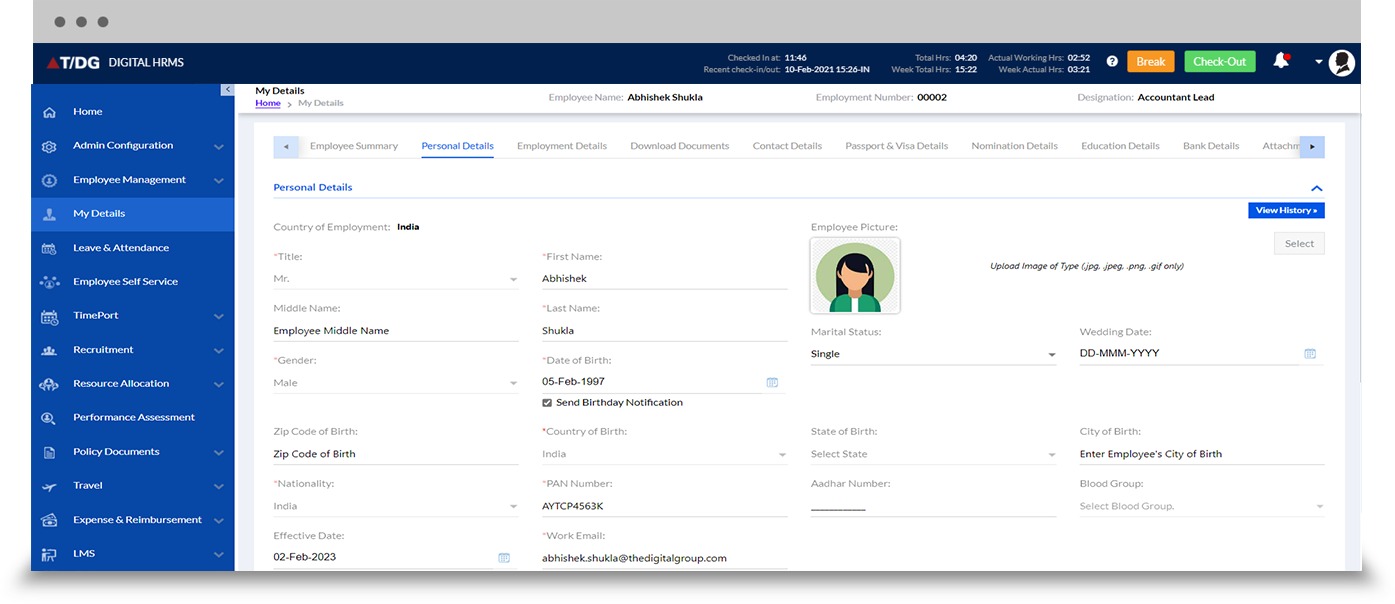
The Employment Details section has all the professional information about the employee. Employment details consist of the details pertaining to the employees work area, DOJ, reporting manager details, notice period, designation, business unit, etc. can be saved on the HRMS software by the HR personnel/Administrator. Users can also add information about the past employment, skills and domain used, etc.
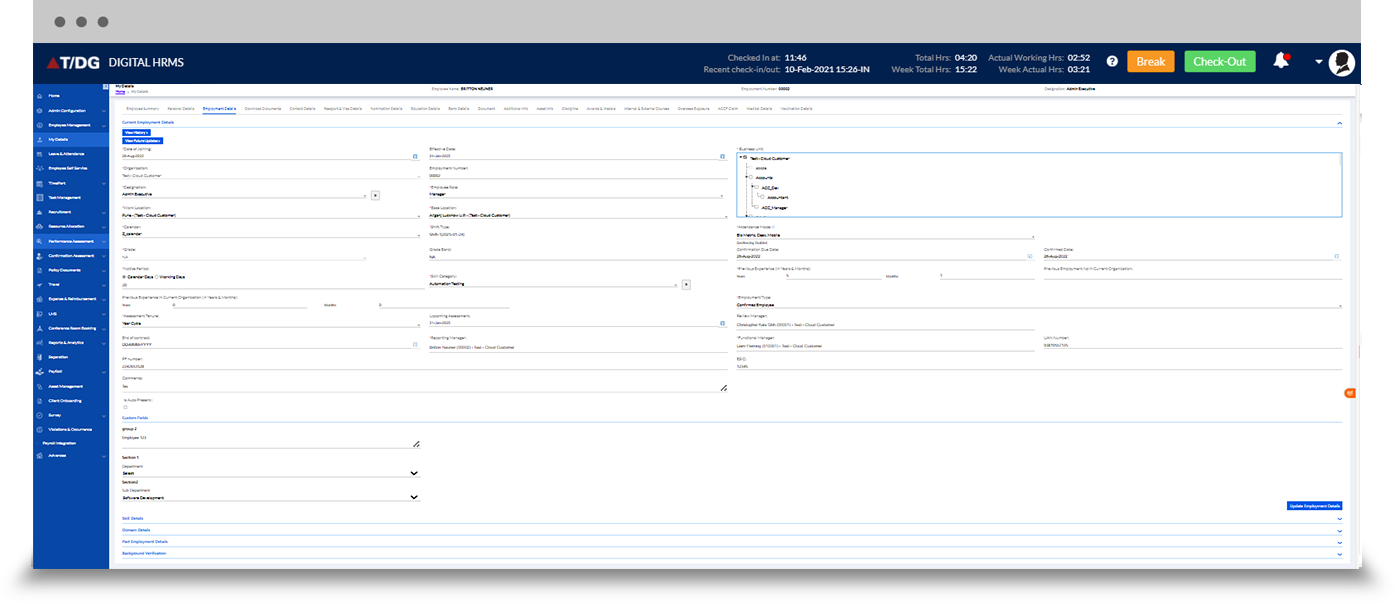
The Download Documents tab allows employees to download copies of their documents that are uploaded on the Digital HRMS platform. The purpose is to provide the employees one-click access to their important documents, for quick reference whenever necessary.
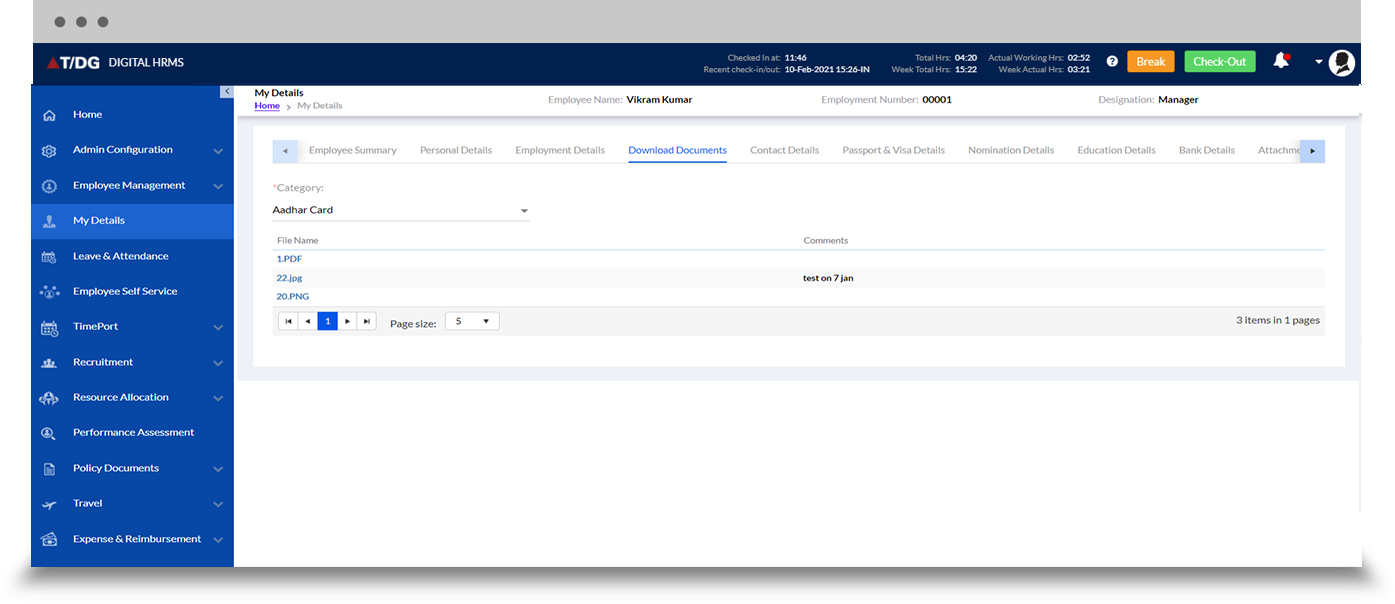
The Contact Details section consists of two tabs - Contact Details and the Emergency Contact Details. The Contact Details tab shows the email address, contact number, address, etc. of the employee. The Emergency Contact Details tab shows the contact details of a relative or someone who should be contacted in case there is emergency situation involving the employee.
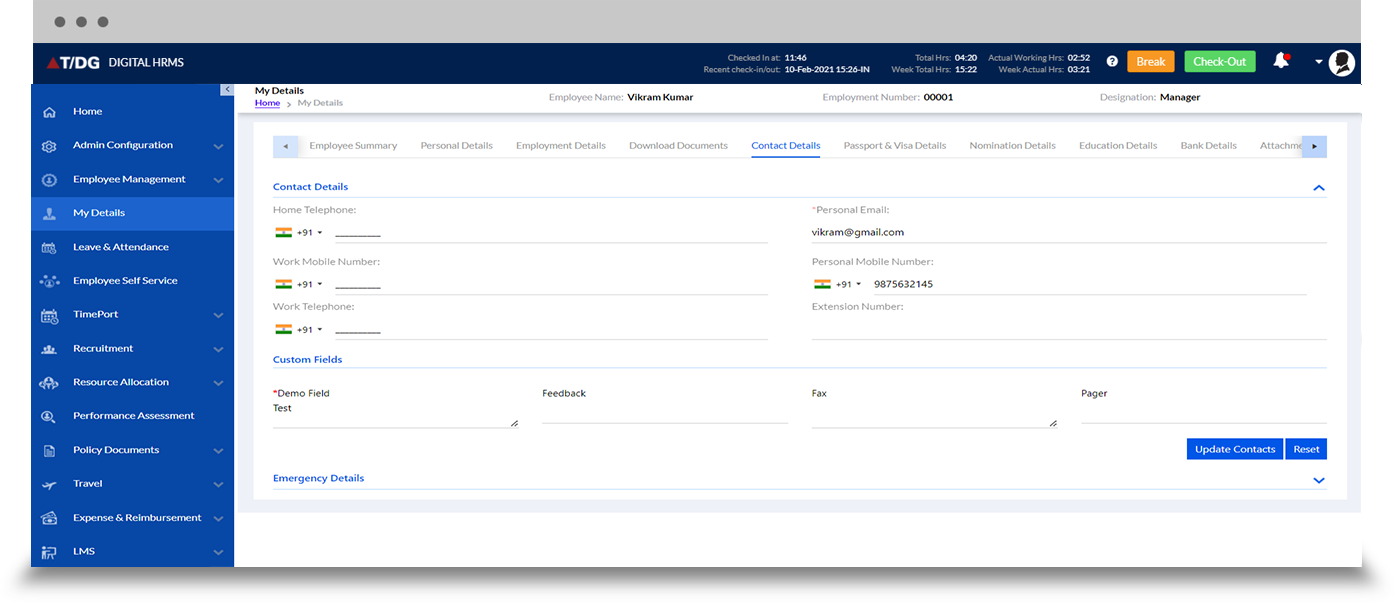
The Passport & Visa Details section shows the details of the Passport and Visa of the employee under separate sections.
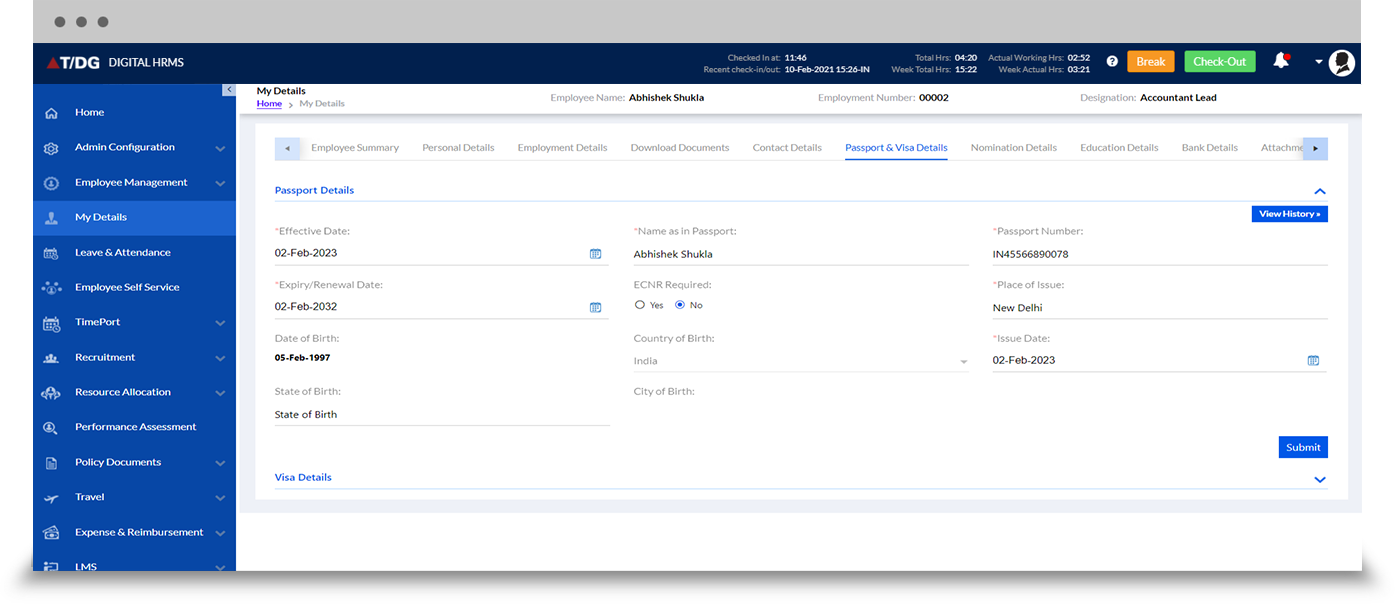
The Nomination Details section shows details about the nominees chosen by the employee for the different compliance prospective like PF, Gratuity, ESI , and Mediclaim. The employee needs to select a category from the drop-down and then add the name of a nominee, select the % value, etc.
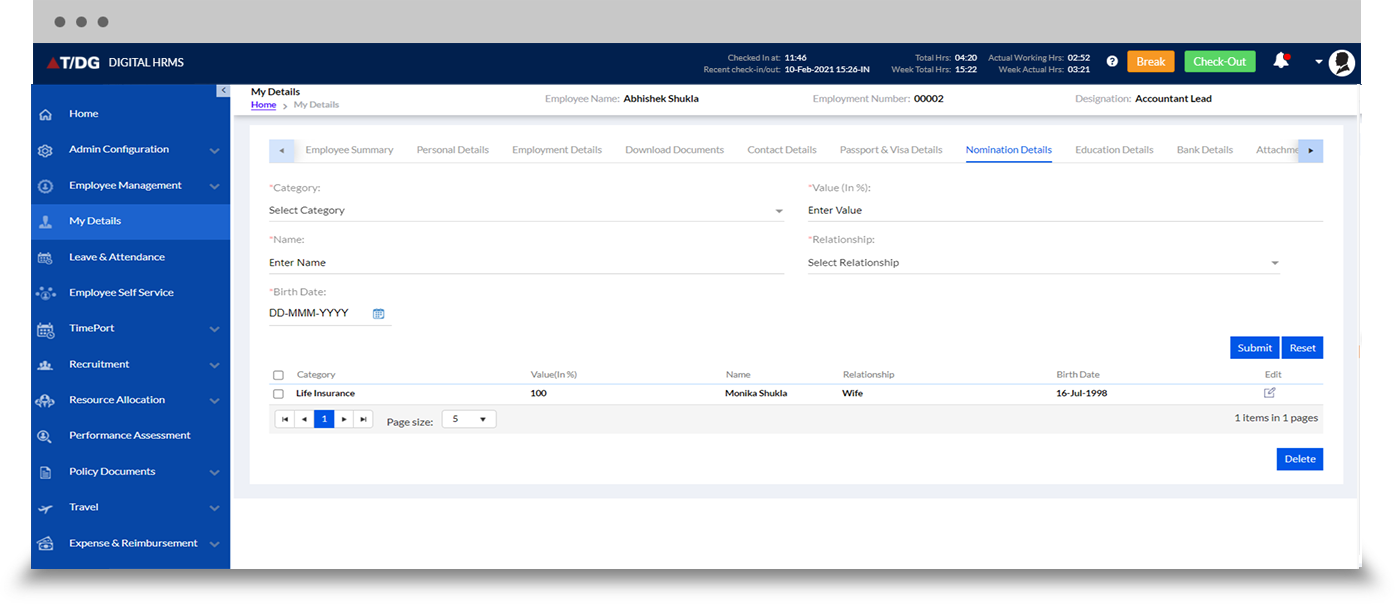
The Education Details section shows details of the educational qualifications of the employee, and also has a section on the certifications. The employee can login to Digital HRMS to update the details of their education and also add certifications as and when required.
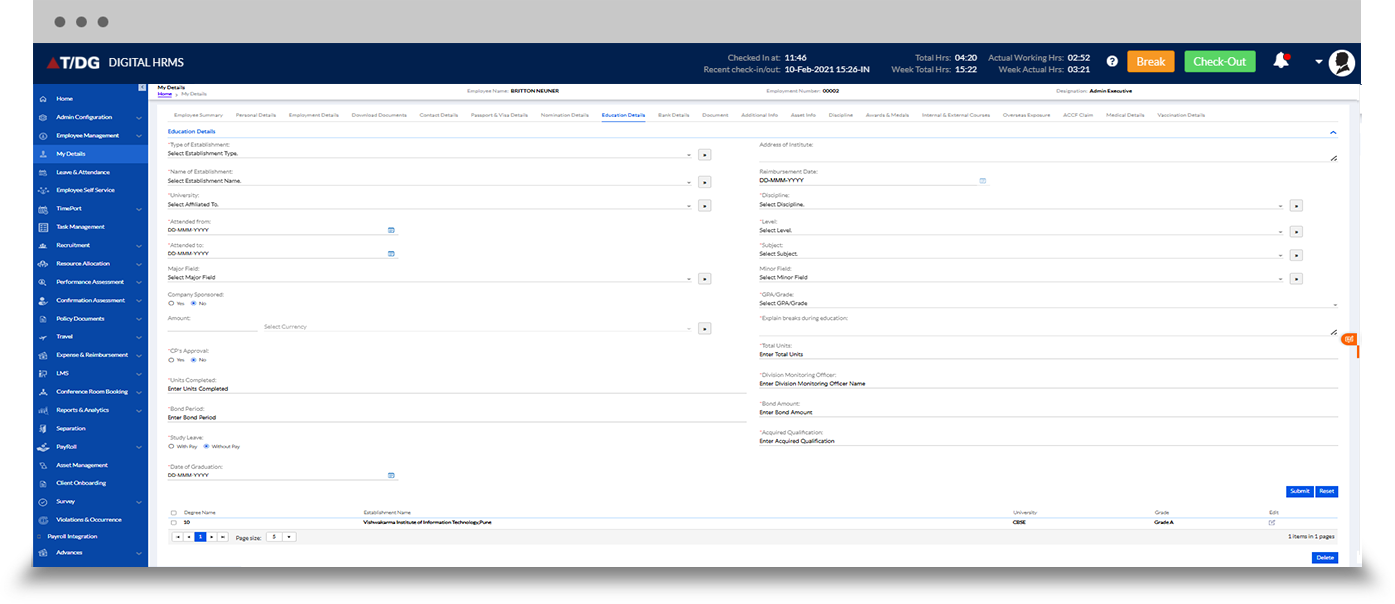
The Bank Details section shows details about the Account Number, Account Name, Bank Name, which is required for salary processing purpose. The employee can manage bank details in this section.
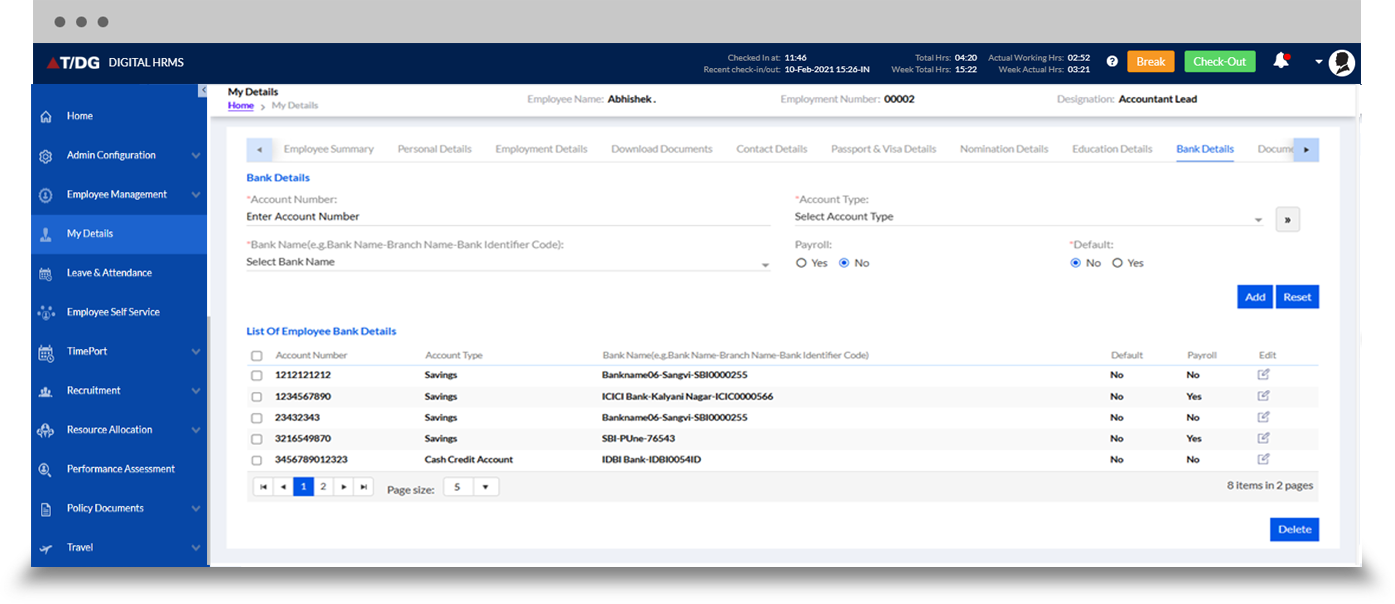
The Attachments tab allows the employees to upload important documents (including images) under relevant categories on the Digital HRMS platform, so that the documents can be referred to by the employee as well as the HR department, as and when required.
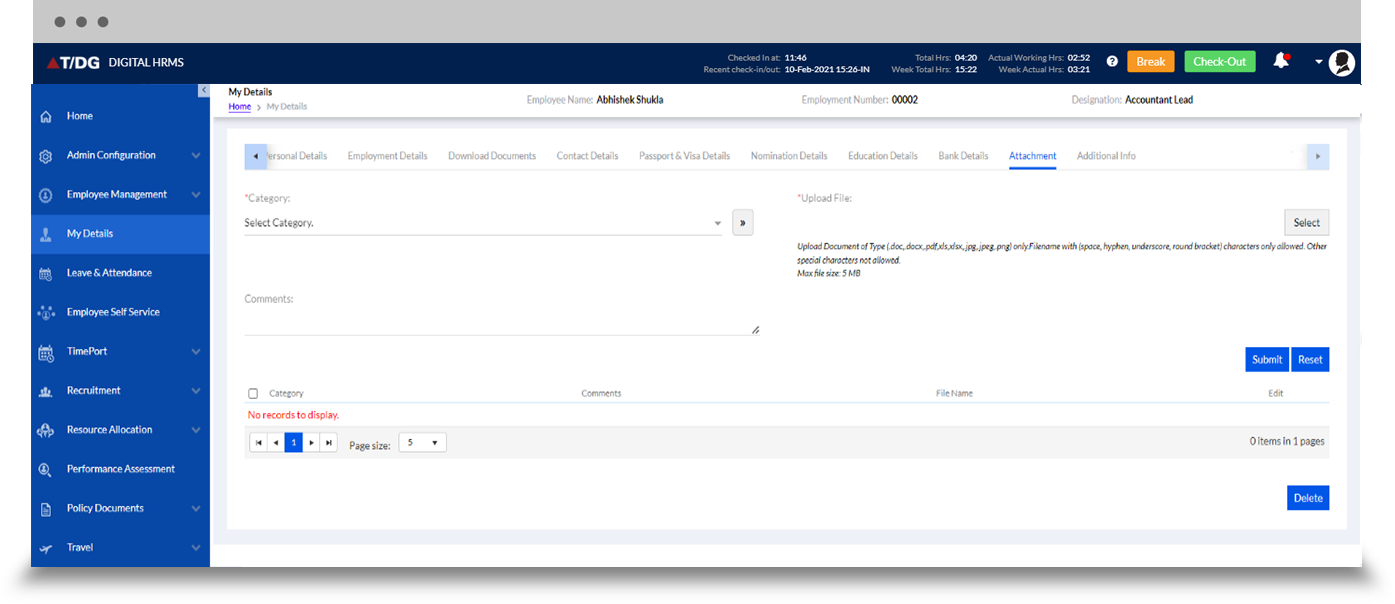
The all other additional Information can be uploaded here in this tab.
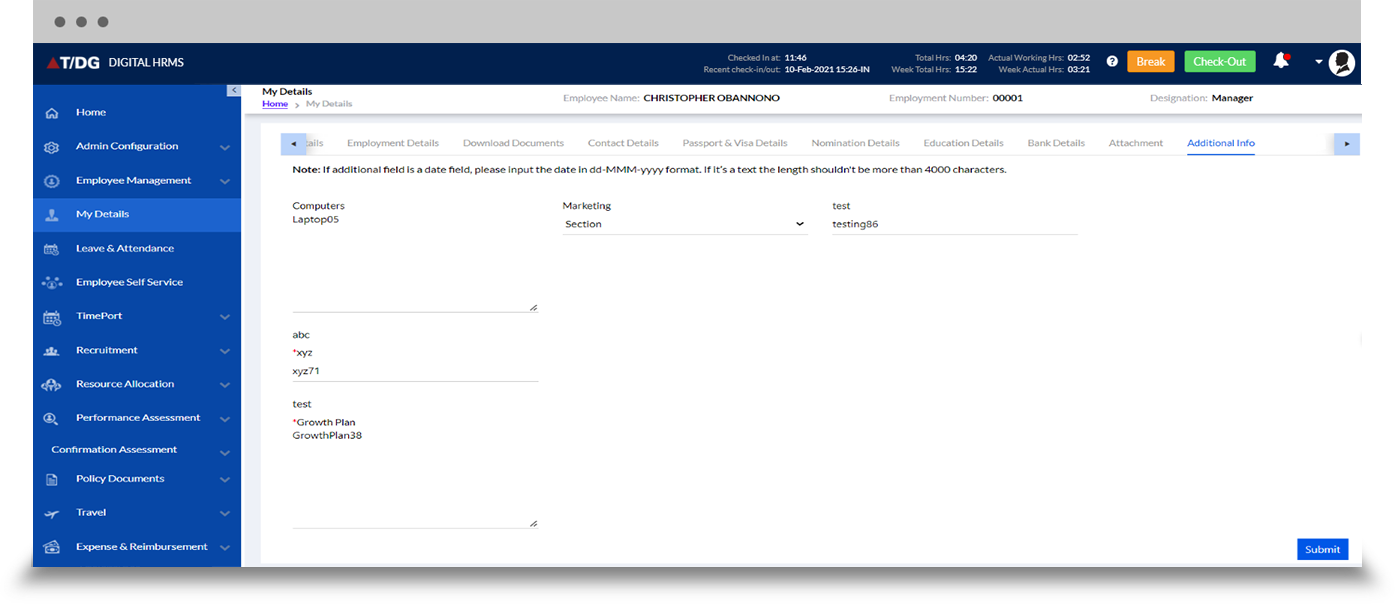
The Assets allotted to the employees are listed and displayed here according to their BU.
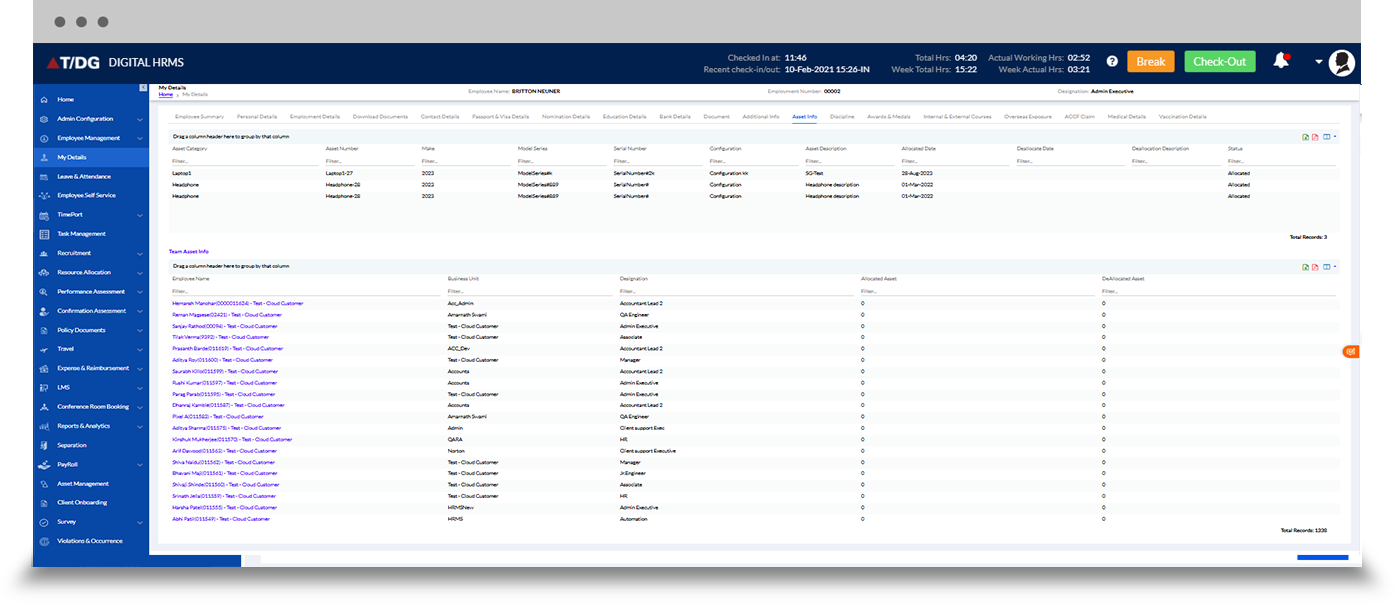
Integrate with other installed HR modules and streamline various functions.
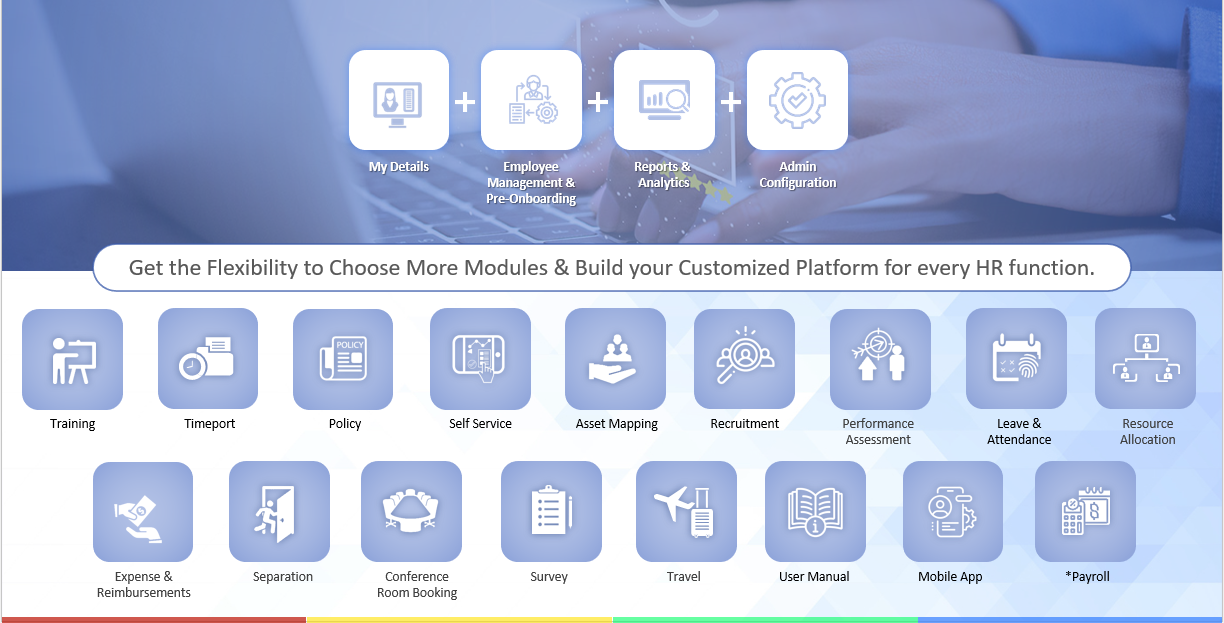
To know more about Digital HRMS. - "Download Brochure"