Understanding Expense Management in Digital HRMS: A Quick Guide

Nowadays, managing expenses efficiently is crucial for maintaining financial health and ensuring smooth operations. An Expense Management System (EMS) is a powerful tool that automates and streamlines the process of tracking, approving, and reimbursing employee expenses. Digital HRMS offers a robust EMS designed to simplify expense management, making it an indispensable asset for modern organizations. This blog delves into the intricacies of the Expense Management System in Digital HRMS, exploring its benefits, functionalities, and the process of submitting expense requests and generating reports.
Understanding Expense Management Systems
An Expense Management System (EMS) is software that automates the entire expense management process, from receipt submission to reimbursement. It eliminates the need for manual tracking and approval, reducing errors and saving time. Digital HRMS's Expense Management System is designed to provide a seamless experience for both employees and administrators, ensuring that expense management is efficient, transparent, and compliant with company policies.
Benefits of an Expense Management System
Implementing an EMS like the one offered by Digital HRMS brings numerous benefits to an organization:
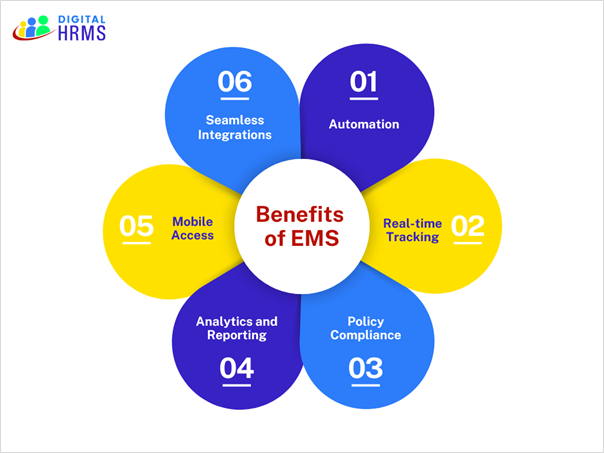
- Automation: The EMS automates the entire expense management process, reducing the need for manual intervention and minimizing errors. This leads to faster processing times and increased efficiency.
- Real-time Tracking: With real-time tracking capabilities, employees and administrators can monitor the status of expense reports at any stage of the process. This transparency helps in identifying bottlenecks and ensuring timely reimbursements.
- Policy Compliance: The Expense Management System ensures that all expense reports adhere to the company's expense policies. It automatically flags any discrepancies or policy violations, helping organizations maintain compliance and avoid unnecessary expenses.
- Analytics and Reporting: Digital HRMS's EMS provides powerful analytics and reporting features that offer insights into spending patterns. These insights can be used to optimize budgets, identify cost-saving opportunities, and make informed financial decisions.
- Mobile Access: The Expense Management System is accessible via mobile devices, allowing employees to submit and track expense reports on the go. This flexibility is particularly beneficial for employees who travel frequently.
- Seamless Integrations: Digital HRMS's EMS integrates seamlessly with other software systems such as ERP, accounting, and payroll systems. This integration ensures that data flows smoothly between systems, reducing the risk of errors and improving overall efficiency.
How Employees Can Submit Expense Requests
Submitting expense requests in Digital HRMS is a straightforward process designed to be user-friendly and efficient. Here is a step-by-step guide on how employees can submit their expense requests:
- Log In to Digital HRMS: Employees start by logging into their Digital HRMS account using their credentials.
- Navigate to the Expense Management Module: Once logged in, employees navigate to the Expense Management module from the dashboard.
- Create a New Expense Report: In the Expense Management module, employees can create a new expense report by clicking on the "New Expense Report" button.
- Enter Expense Details: Employees enter the details of their expenses, including the date, category, amount, and any relevant notes. They can also upload receipts and other supporting documents.
- Submit the Expense Report: After entering all the necessary details, employees submit the expense report for approval. The EMS automatically routes the report to the appropriate approver based on the company's approval workflow.
- Track the Status: Employees can track the status of their expense reports in real-time. They receive notifications at each stage of the approval process, ensuring they are always informed about the status of their reimbursement.
Generating Reports and Analytics
One of the key features of Digital HRMS's EMS is its robust reporting and analytics capabilities. Administrators can generate various reports to gain insights into company spending and make data-driven decisions. Here is how the reporting process works:

- Access the Reporting Module: Administrators log in to Digital HRMS and navigate to the Reporting module within the Expense Management section.
- Select Report Type: The EMS offers a variety of report types, including expense summaries, detailed expense reports, policy compliance reports, and more. Administrators select the type of report they need.
- Customize Report Parameters: Administrators can customize the report parameters, such as date range, expense categories, departments, and specific employees. This customization allows for targeted analysis.
- Generate the Report: Once the parameters are set, administrators generate the report. The EMS processes the data and produces a comprehensive report that can be viewed, downloaded, or shared.
- Analyze and Act: The generated reports provide valuable insights into spending patterns, policy compliance, and potential areas for cost savings. Administrators can use these insights to optimize budgets, enforce policies, and make strategic financial decisions.
Takeaway
Digital HRMS's Expense Management System is a powerful tool that simplifies and automates the expense management process, providing numerous benefits to organizations. From real-time tracking and policy compliance to robust reporting and mobile access, the EMS ensures that expense management is efficient, transparent, and compliant with company policies.
By implementing Digital HRMS's Expense Management System, organizations can streamline their expense management process, reduce errors, and gain valuable insights into their spending patterns. Start your journey towards efficient expense management with Digital HRMS and experience the benefits firsthand. Try geofencing in Digital HRMS today and take your expense management to the next level! Click here - https://www.digitalhrms.com/streamline-the-process-of-reimbursements-for-your-employees