Time Tracking with Digital HRMS: Manage Work Hours and Productivity of Employees with Ease
Monitoring employee productivity is an aspect that tends to vary widely depending on the scenario and also whether the employee is working from within the office premises or is working from a remote location. In scenarios like the one we are experiencing today, when majority of the working population is forced to work from home due to the lockdown, managing work hours becomes all the more important.
Work logs or maintaining a record of the tasks performed by the employees, isof significance in more ways than one. While it is useful for the management to monitor employee productivity, it also helps the employees to get an idea of his/her work hours and also keep a record of the tasks assigned for the day and the time taken for each task. This way, it becomes easier to complete the assigned tasks within the given time and still have time for oneself and with family.
However, it really helps when you have an effective timesheet platform that is integrated with the HRMS software. After all, a study by TSheets shows that –
80% of employees find the task of filling their timesheets a time-consuming process that is often not effective.
So, the Timeport module of Digital HRMS comes to the rescue as it is integrated within the HR software platform and does not require employees to login to a different system to enter their work logs.
Exploring the Timeport Module of Digital HRMS
This module is focused entirely on employees entering their work logs and tasks on the Timesheets, approval of the tasks and generating work log/task reports.
To enter their tasks for the day, employees need to go to the Timesheets screen. Given below is a screenshot of Timesheets.
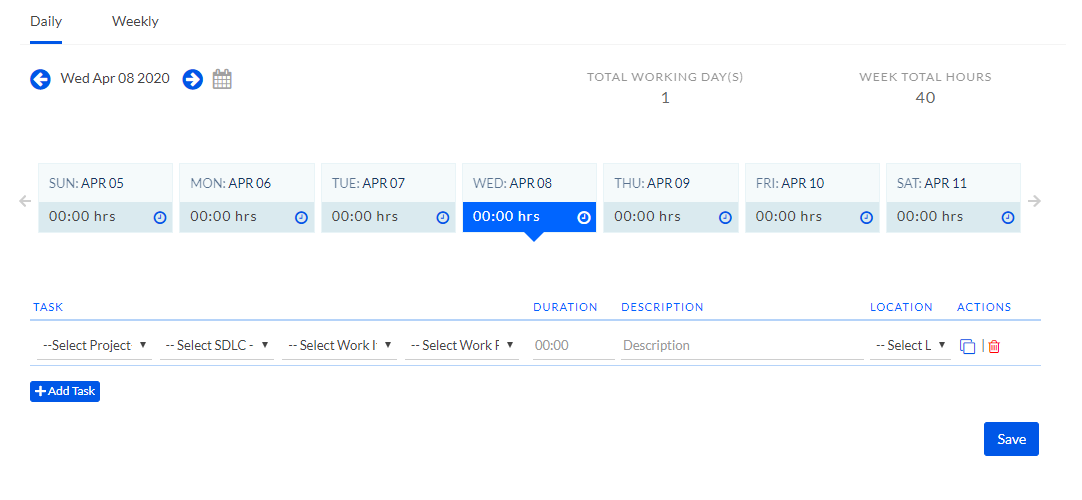
There is the provision to enter details about the task and select the following fields.
*Note: The drop-down menus for every field can be customized as per the requirements of the organization.
- Select Project: Can be any project
- Select SDLC: Can be Coding, Testing, Requirement Analysis
- Select Work Item Type: Can be Development, Bug Fixing, Code Review, Testcase Writing, Testing, Bug Verification.
- Select Work Product Artifact: Can be Code-based, Training or Project Management
There is also the option to duplicate or delete a task added by the user.
After the employee creates a work log, it goes to the Level 1 and Level 2 Managers for approval.
Generating Reports of Employee Work Logs
The reporting Manager can view Work logs of their team members while the HR can view work logs of the employees of the organization.
Given below is a screenshot of the Reports screen, where one needs to select the Dates and/or Projects and Frequency, and then click on Search.
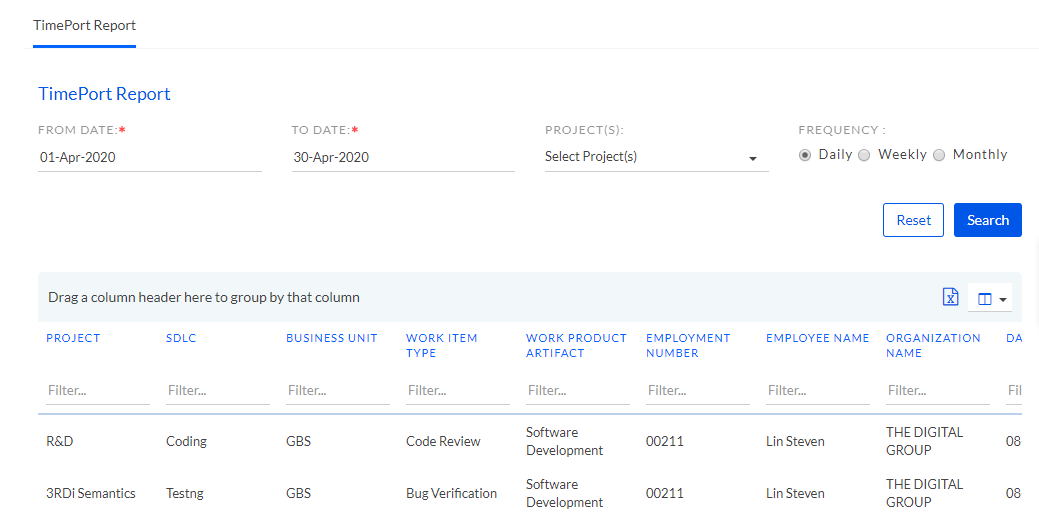
What makes Timeport a very feasible option for employees who are working from home, is that it is easily accessible on the same HRMS portal itself. Also, the fact that Digital HRMS can be accessed on the Cloud, eliminates the need for infrastructure that would normally be required for On Premise access.
Want to explore how the Timeport module of Digital HRMS can help your employees track tasks for effective task management? Visit www.digitalhrms.com or drop us an email on [email id].