Time Tracking with Digital HRMS: How to Manage Remote Employee Performance

Today, due to the Covid-19 outbreak, organizations across the globe have transitioned to remote work in order to limit the exposure of their employees to the deadly virus that has taken most countries of the world in its grasp. When employees are not present in the office premises but working remotely from their homes, there are several challenges that may come up.
Tracking the productivity of the employees and whether they are working for the designated number of hours, is one of the key challenges that teams and organizations face. Time tracking can be essential for several reasons – it is needed for billable resources to justify for client billing. In addition to that, effective time tracking brings in transparency within the team and makes it easy for everyone to focus on their work.
Ineffective time tracking, on the other hand, can cause a loss in earnings for the team as work does not get completed within the time frame or deadline. Also, when employees are working remotely, it is simply not possible to keep a track on their activities as effectively as when everyone is present in the office. This is where an automated time tracking system can step in and make things easier for organizations as well as the employees.
Time Tracking Made Easy with Digital HRMS
Digital HRMS offers a time tracking system that makes it simple for teams and organizations to ensure employee productivity during the current times when so many employees are working from home. Given below are the key benefits of the time tracking with Digital HRMS.
- Easy allocation of tasks to employees.
- Easy tracking and approval of allocated tasks.
- Automated report generation through the Timesheets module.
- Quick and easy updates to the client on task completion by the resource and number of hours worked, which is required for billing.
- Record of employee working hours that can be shared with client to assure the resources are working seamlessly on the project.
So, we see that the TimePort module of Digital HRMS provides all the necessary features and functionalities that organizations need today for seamless tracking of employee performance and also keeping a record of the same for the client’s reference.
A Closer Look into the TimePortModule of Digital HRMS
The purpose of the TimePort module of Digital HRMS is to enable employees to enter their work logs and tasks on the Timesheets, get approval of the tasks and generate automated work log/task reports, as and when required.
To enter their tasks for the day, employees need to go to the Timesheets screen, as shown below. Here the employee ha the option to enter task details on a daily as well as weekly basis, by clicking on the respective tabs, as highlighted in the screenshot below.
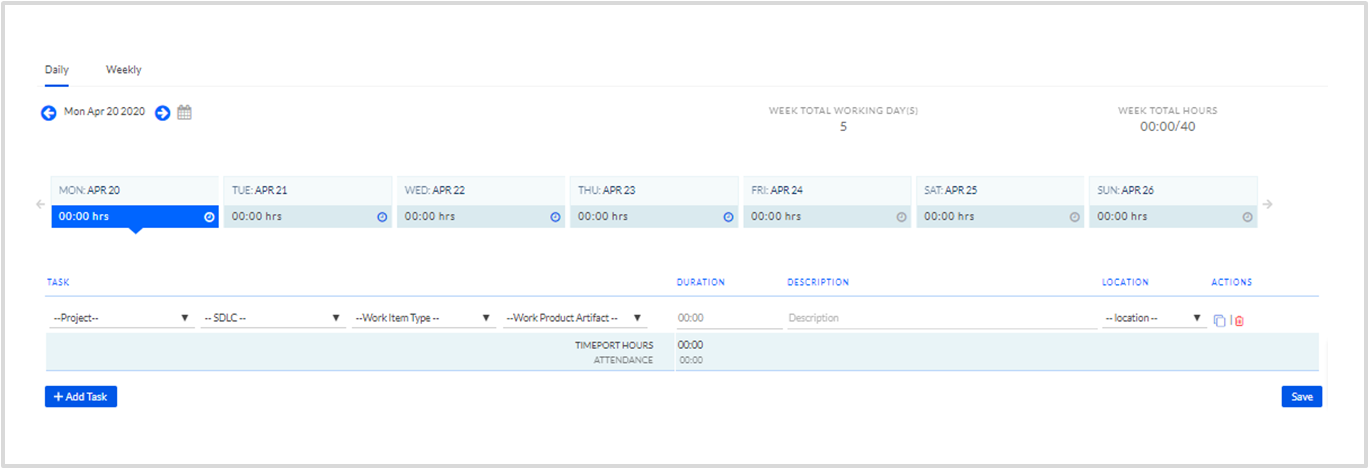
The employee needs to enter the task details, either on a daily or weekly basis, and then click on the Save button to submit the entered details.
Once the employee has submitted the task details, it moves to the Manager for approval. The Manager can view the following screen. On this screen, the Manager can click on the View button, to view the task details of the employees in the team.
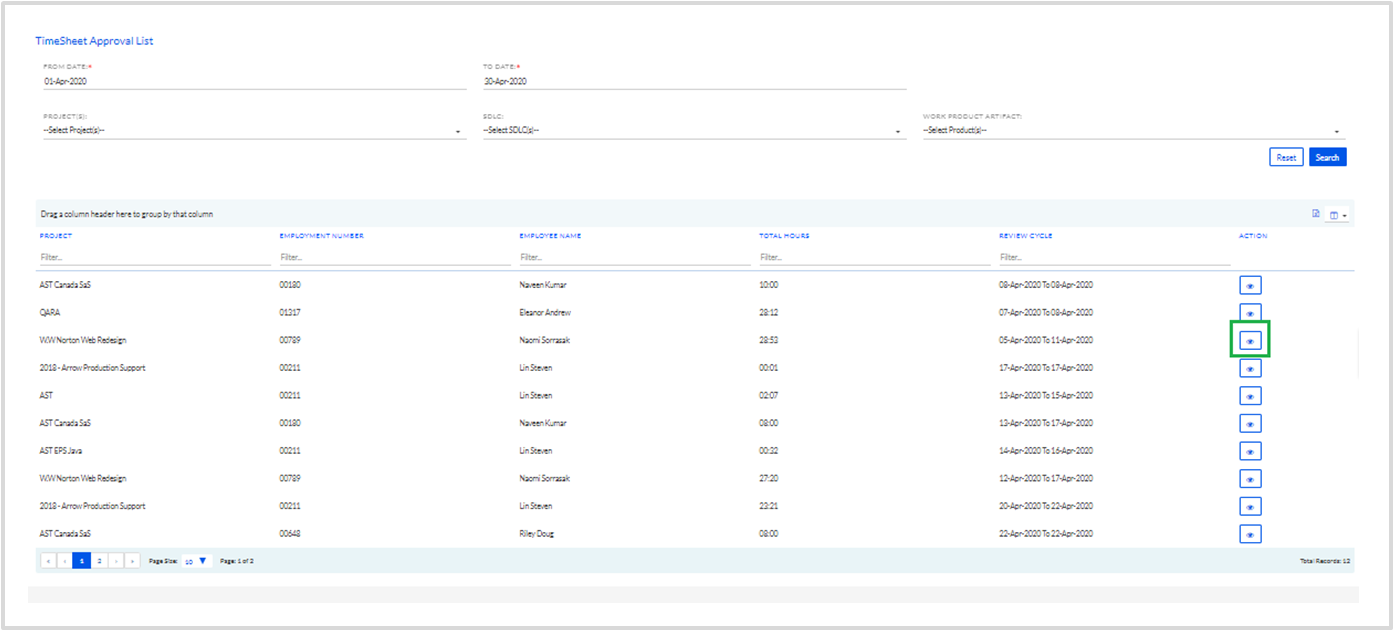
On clicking the View button, a pop-up appears as shown below. Here the Manager needs to add comments and then click on the Approve or Reject button.
Once the tasks are approved, the reporting Manager can view Work logs of their team members while the HR can view work logs of the employees of the organization.
Given below is a screenshot of the Reports screen, where one needs to select the Dates and/or Projects and Frequency, and then click on Search.
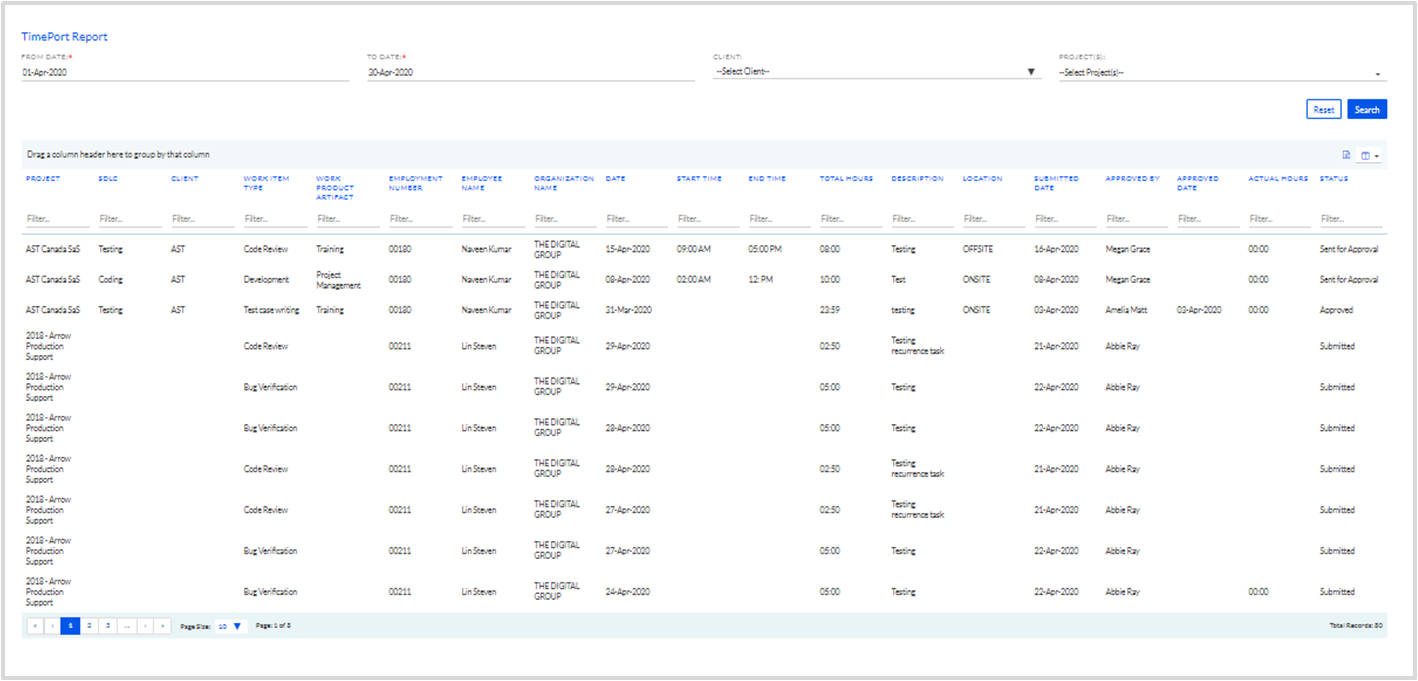
Want to explore how the TimePort module of Digital HRMS can help you monitor employee productivity? Visit www.digitalhrms.com or drop us an email on marketing@digitalhrms.com.